Congratulations on your first post here in the Community, @itd7773. We're glad to provide you with some insights and steps to add the amount to your reconciled register in QuickBooks Online (QBO).
We understand the importance of recording your transactions carefully in our program so you can successfully reconcile your account. You'll want to record the amount directly in your account register so it will show up on the reconciliation page.
Here's how:
- Go to the Transactions menu and select Chart of Accounts.
- Select View register of the account where this transaction belongs.
- From the Add Expense dropdown, choose the type of transaction for this amount.
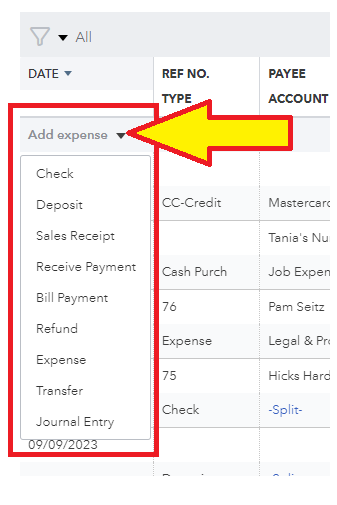
- Enter all the information needed.
- Then click Save.
-
Once you've recorded the account it is supposed to be, it will show up when you reconcile the account. See this article for more details: Manually add transactions to account registers in QuickBooks Online.
Additionally, you can check these helpful articles about reconciling accounts in QuickBooks:
Keep us posted if you need more help managing transactions in QuickBooks. We're always here to guide you through the process so you can continue with business. Take care always, and have a good one, @itd7773!