I'm happy to guide you on how to add the bank transactions to the new account created, @quickberthoud265.
To add your transactions to the 2020 Account, you can record a transfer from the Banking page.
Here's how:
- Locate the transaction under the For Review column.
- Tap on it, then click on Record as transfer.
- Select the account under the Transfer account section.
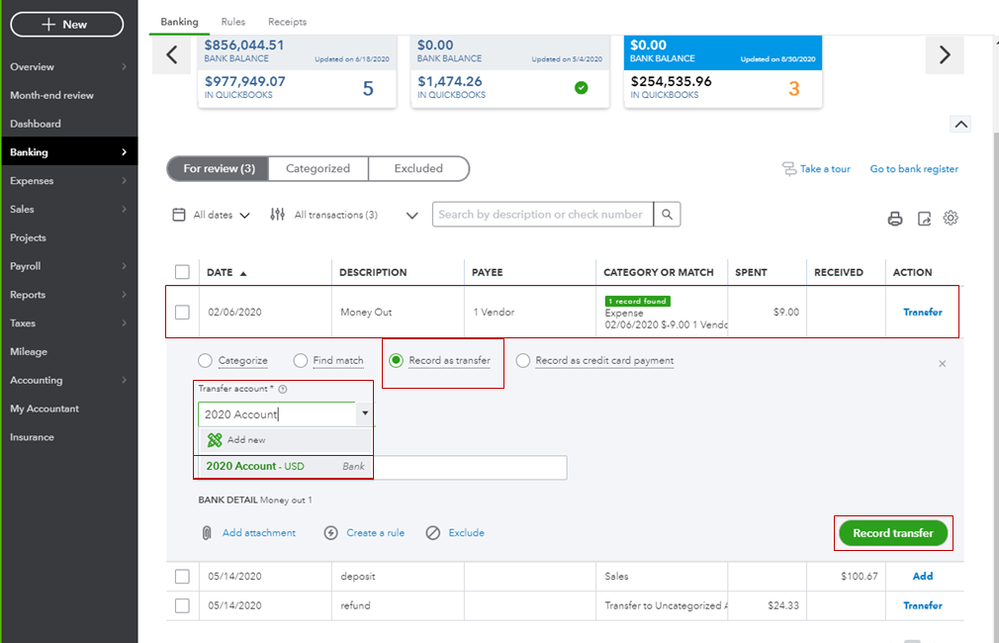
- Hit Record transfer.
- Repeat the steps for the rest of the transactions.
When opening the register, you can now see the bank transactions under the 2020 account.
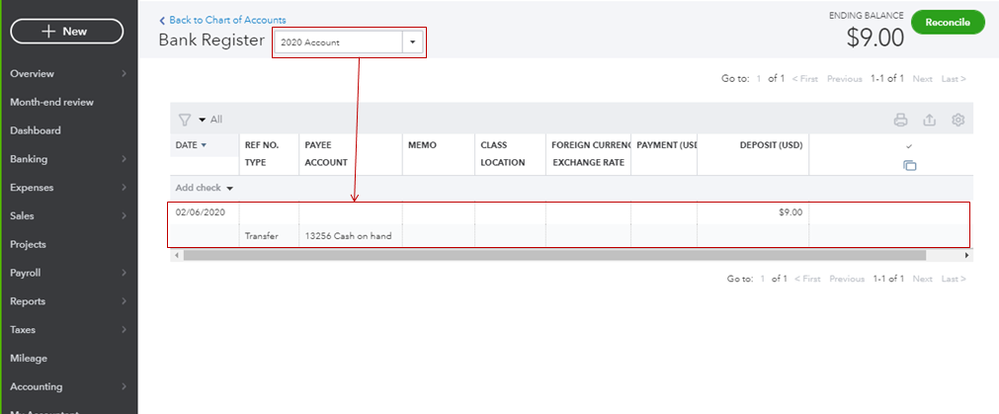
To learn more about adding and categorizing banking transactions in QuickBooks, you can check out this article: Categorize and match online bank transactions in QuickBooks Online.
You can also read the topics from this link for additional resources about banking and reconciliation.
Please let me know if you have any other QuickBooks or banking questions. I'm always here to help. Have a good day!