Turn on suggestions
Auto-suggest helps you quickly narrow down your search results by suggesting possible matches as you type.
Showing results for
Get 50% OFF QuickBooks for 3 months*
Buy nowWelcome to the Community, @gm1231.
I'll ensure to provide you with the information about deleting a reconciliation in QuickBooks Online (QBO).
Currently, there isn’t an option to delete a reconciliation in QuickBooks. However, you can manually undo each transaction from reconciliation.
Here’s how:
Moreover, if you want to undo an entire reconciliation, you can seek help from your accountant. If you already have an accountant added to your account, they can undo your reconciliation.
Please check out this article for further details: Undo or remove transactions from reconciliations in QuickBooks Online.
I've added here an article for future reference in reconciling an account, especially when you encounter reconciliation issues: Learn the reconcile workflow in QuickBooks.
Please come back if you have follow-up queries. I'm always here to help.
I do not presently have an accountant to do the accountant magic. Can I go through this procedure repeatedly and then redo the reconciliation. If I have several reconciliations to redo do I have to delete them in reverse chronological order. Also, I have 3 reconciliations to redo. Should I delete them all and then redo them in order.
Thanks
I appreciate you joining the thread, bwayne.
Let me add information regarding undoing reconciliations in QuickBooks Online.
Removing transactions from reconciliation is way easier and faster if you have an accountant to do the work. They have access to essential tools to undo an entire reconciliation.
However, since you mentioned you don't have one, you need to manually undo the reconciliation and repeat the process for each of the transactions that have to be unreconciled. You can perform it in reverse chronological order and redo the reconciliation in order.
For the detailed steps, you can refer to the one provided by my colleague or visit this article: Undo or remove transactions from reconciliations in QuickBooks Online.
On the other hand, you might want to scan this material for guidance on preventing changes from past transactions that could affect your financial reports: Close your books in QuickBooks Online.
Feel free to get back in the thread for questions and clarifications about undoing reconciliation or other queries related to QuickBooks Online. We're just around to offer further assistance.
Hi, I've changed the status to unreconciled all the transactions in the register that were in the reconciliations I want to redo. I don't know what to do now. I expected to press the RECONCILE button and proceed as normal, I was presented with the message "Your Account is not ready to reconcile yet". If I try to let Quickbooks help me I get a Reconciliation Discrepancy Report that contains all the transactions that I that I'm working with. I haven't made any changes to the transactions except to change to status of the transaction. You said I should Close my books. Does that prevent me from making changes?
thanks,
bwayne
Thank you for posting here in the Community and providing details about the challenges you're facing with the reconciliation process in QuickBooks Online, @bwayne. I'm here to assist you in resolving this issue.
You can start resolving this error by selecting the We can help you fix it link to open your discrepancy report. Examine the report thoroughly, utilizing it as a guide to determine whether and in what manner adjustments should be made. For amounts that you've changed, you can edit it to adjust the total or change the account as needed.
Once done, go to your Bank Transactions page to reconcile it again:
Here's detailed guidance on how you can resolve any errors you encounter when trying to reconcile your accounts: Fix issues for accounts you've reconciled in the past in QuickBooks Online.
Regarding your question about closing your books, closing your books in QuickBooks Online doesn't prevent you from making changes to your transactions. It's simply a way to mark the end of a financial period and prevent accidental changes to transactions in closed periods. You can still edit, add, or delete transactions as needed, even with closed books. Check this article for detailed guidance on closing your books and preventing changes to past transactions: Close your books in QuickBooks Online.
For more details on how to review a reconciliation report that displays the starting and ending balances, as well as the transactions that were cleared and uncleared during the reconciliation process, please refer to this article: How do I view, print, or export a reconciliation report?.
If you continue to encounter issues or need further assistance with the reconciliation process, please let me know. I'm here to help you resolve any challenges you're facing and ensure a smooth reconciliation process. Have a great rest of the day!
Seriously? QB does not provide the option to delete a bank rec and start over?!
We know this isn't easy for you, @benluety. But no worries, I can help you manually undo the reconciliation that you've run.
The undo option for several transactions on a past reconciliation is only available in QuickBooks Online Accountant. I'd suggest inviting your accountant to your company so they can delete or undo the entire bank reconciliation. However, if you don't have an accountant, you need to undo the transactions one at a time.
Here's how to do it:
For a detailed process, you may refer to this link to manually undo the reconciliation: Undo or remove transactions from reconciliations in QuickBooks Online.
Since you've mentioned starting over in reconciliation you may visit this article: Reconcile an account in QuickBooks Online.
I am including this article to prevent errors while reconciling: Fix issues for accounts you've reconciled in the past in QuickBooks Online.
Feel free to reply to this post if you have further concerns about your transactions in QuickBooks Online.
@benluety Oh, it does, if you pay for it. Theoretically. Probably.
Have you all made changes to allow to delete a reconciliation? I have one done in error, and it just needs to be deleted and everything will be fine. I am the accountant, not a good one; but I'm the one that works for me.
Hello there, @BookersBrew.
First, you'll need to invite yourself as the accountant of your QBO company. Here's how:
Open the invitation link from your email address to create your QBO Accountant profile for your QBO company. Then, we can now proceed with undoing a reconciliation. Here's how:
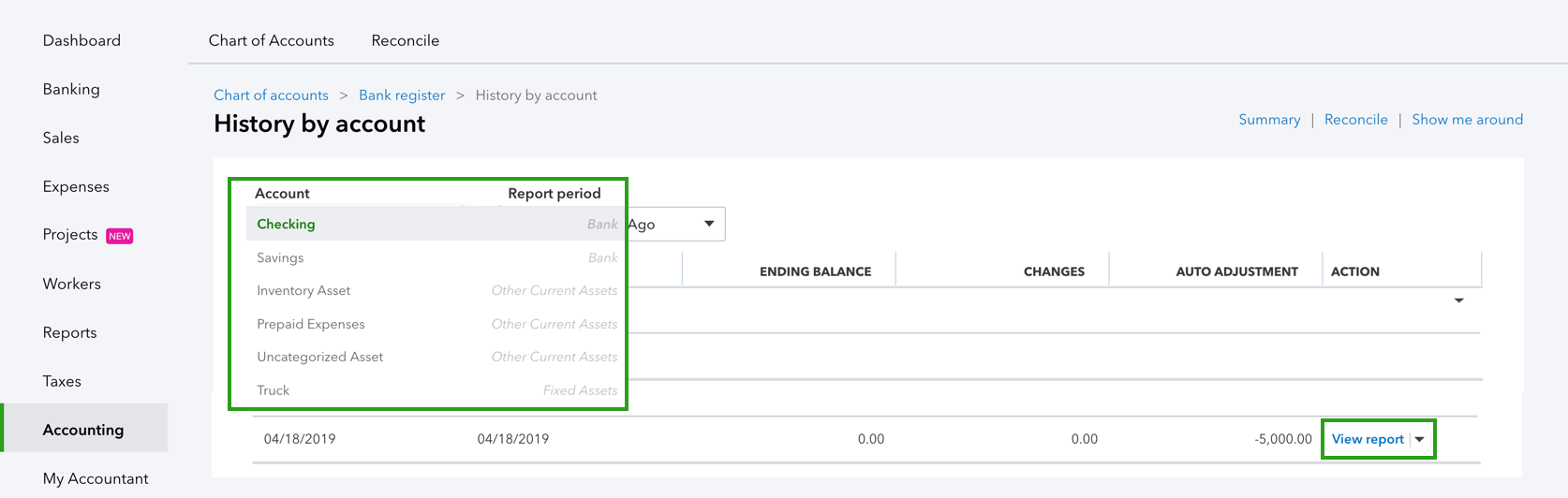

If you prefer not to use an accountant account, you can manually undo a reconciliation for each transaction of an account in QBO. Please follow the steps provided by my colleague above.
Moreover, you can learn how to print or export a reconciliation report in QuickBooks Online. If you prefer to use your accountant account, please read this article to learn more about QBO Accountant: Use accountant tools and features in QuickBooks Online Accountant.
Feel free to leave a reply if you have additional concerns besides undoing a reconciliation in QuickBooks Online. I'd be more than happy to help.



You have clicked a link to a site outside of the QuickBooks or ProFile Communities. By clicking "Continue", you will leave the community and be taken to that site instead.
For more information visit our Security Center or to report suspicious websites you can contact us here