Creating bank deposits is one of the key functions in QuickBooks Online, SallyP2. You have the flexibility to select what account to use when recording it in the program.
I'd be happy to walk through the steps with you. Here's how:
- Click the + New button and select Bank Deposit.
- Choose the account in the drop-down list for Account. This refers to the bank account where the funds are going to be deposited.
- Under the Add funds to this deposit section, indicate which account (income, asset, liability, or expense) you'd like to use for the deposit.
- Enter all other details of the deposit.
- Click Save and close.
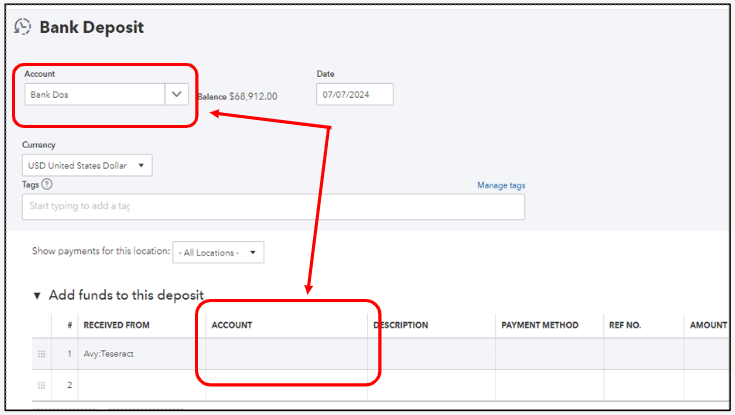
For more detailed information about recording bank deposits in QuickBooks Online, please refer to this article: Record And Make Bank Deposits In QuickBooks Online.
Additionally, I'd like to share these other articles that provide further guidance and resources:
You can reach out to us any time you need further assistance when recording deposits, managing banking transactions, or completing any other related tasks within QuickBooks Online.