Turn on suggestions
Auto-suggest helps you quickly narrow down your search results by suggesting possible matches as you type.
Showing results for
Get 50% OFF QuickBooks for 3 months*
Buy nowWhen I try to reconnect to Chase bank account the I get a message: you re safely logged out of the bank a/c!
You can refresh the connection to your bank and credit card accounts to resolve the error you're experiencing, @Hasmukh.
Beforehand, please note that error 350 in QuickBooks Online (QBO) occurs when the connection to your bank or credit card account expires or the bank updates its system. To resolve this, refresh your banking credentials before reconnecting your account. Here's how:
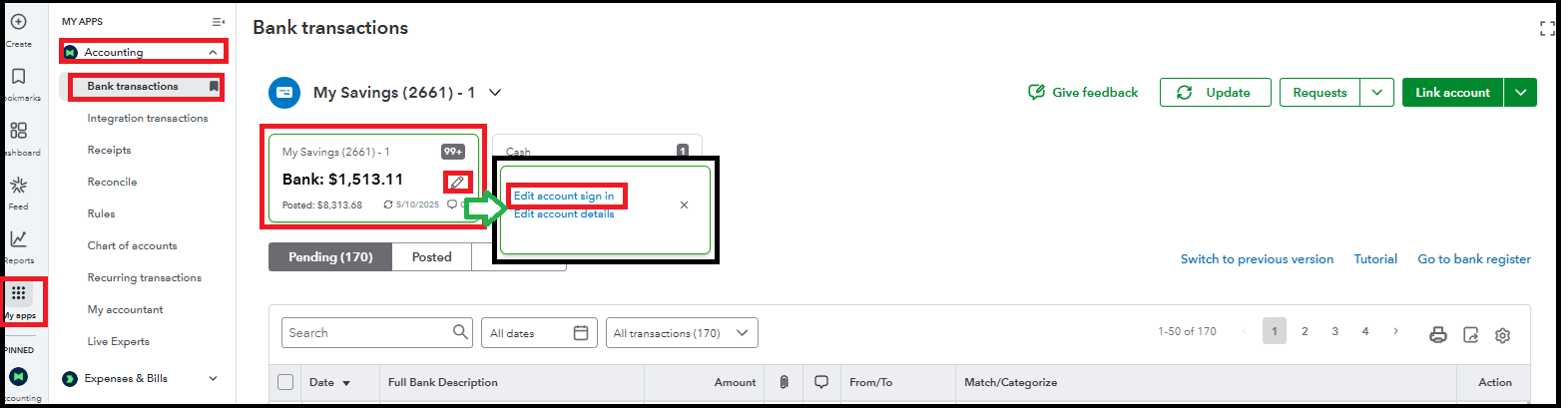
For more details about the process, scan this reference: Fix Error 350.
Please reach out if you have more questions. The Community forum is always here to help.
Try opening your QBO account on any private/incognito browser. Did you encounter the same problem?
Tried this. Doesn’t work. Please advise.
Hi there,
Thank you for reaching out after trying to refresh your bank connection. Please contact our QuickBooks Online Live support team for further assistance.
Here’s how:
If you have other questions and concerns, our Community Team is always here to assist you.



You have clicked a link to a site outside of the QuickBooks or ProFile Communities. By clicking "Continue", you will leave the community and be taken to that site instead.
For more information visit our Security Center or to report suspicious websites you can contact us here