Hello there, TemescalGC.
When you connect your bank account to QuickBooks, the bank typically provides 90 days' worth of transactions. If you need to access transactions older than that, you can manually import them using a CSV file.
Log in to your bank's website. Then, download your transactions in a CSV file. Once that's completed, we can proceed with the following steps to import them into QuickBooks. Here's how:
- Go to the Transactions menu.
- Within the Banking tab, click the Link account drop-down arrow. Then, select Upload from file.
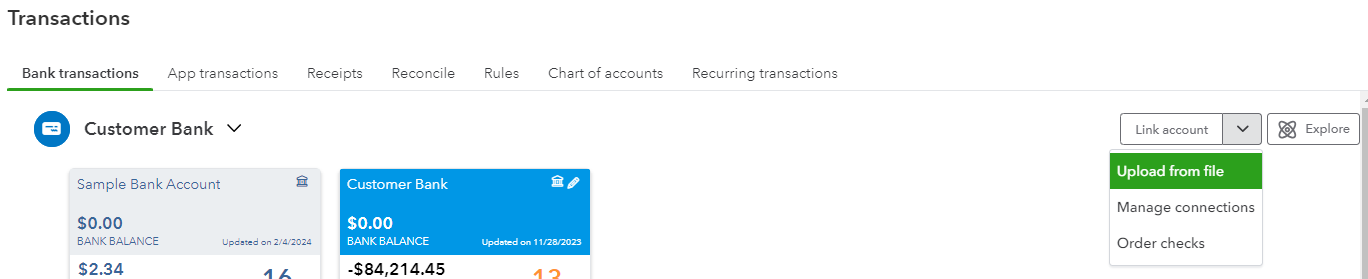
- Select Drag and drop or select files and select the file you downloaded from your bank. Then select Continue.
- In the QuickBooks account dropdown, select the account you want to upload the transactions into.
- Follow the on-screen instruction to complete the process.
You can refer to this article for further guidance: Manually Uploading Transactions into QuickBooks Online.
Additionally, you can refer to these articles when reconciling your accounts in QuickBooks:
If you have more concerns about connecting accounts and handling transactions, please know that I'm here to help you.