Turn on suggestions
Auto-suggest helps you quickly narrow down your search results by suggesting possible matches as you type.
Showing results for
Hi there, patrick.wood.
Quicken is no longer part of the Intuit family. Because of this, we're unable to provide details about transactions from Quicken. You'll want to reach out to Quicken's support to get the batch or payment ID for the bank deposit.
For banking transactions that are automatically downloaded in your QuickBooks Online Banking, follow the steps in this article on how to match transactions: Categorize and match online bank transactions in QuickBooks Online.
The QuickBooks Community is always here if you have other questions when working in the program.
I apologize. I miss spoke. I meant to say “QuickBooks payments“. It is your payment platform that is accessible from the QuickBooks online web and desktop version of your software.
it seems like it is impossible to figure out which bank downloads are associated with which QuickBooks payments records. How to link you provided is not helpful as it is the most basic level of transaction matching. Please help me. There is no obvious way to manage bank downloads with QuickBooks payments transactions because QuickBooks payments does not submit payment IDs to the bank.
I miss spoke. I meant to say “QuickBooks payments“. The payment platform I am referring to is the QuickBooks payment platform that is also integrated with the QuickBooks online web and desktop version of your software. The article you provided is not helpful because it gives information on the most basic level of matching possible. I cannot figure out anyway to match bank downloadsWith QuickBooks payments records. Matching by dollar amount or date is not an acceptable way to manage matching financial transactions. Please tell me there is some guaranteed way to determine which bank download is associated with which QuickBooks payment record. Please help me.
Thank you for the additional details, patrick.wood.
QuickBooks Online recognizes the transactions to match based on the amount and date. You can also open the transaction using the link to make sure you're matching it with the right one.
This links the two so there aren't any duplicates. All you have to do is make sure the match is correct.
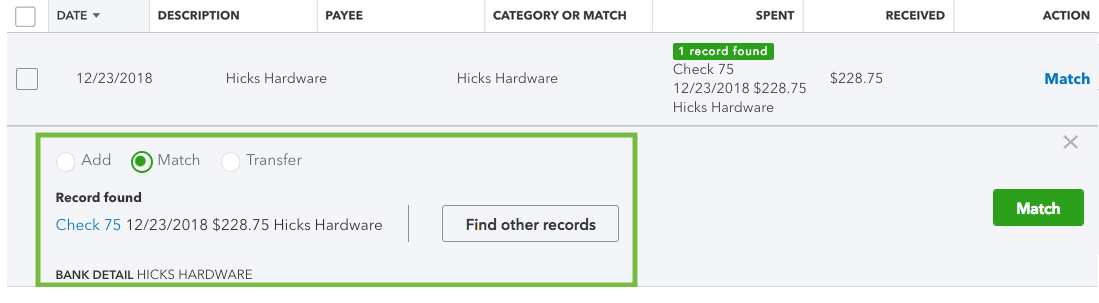
You can check on the article provided above for more information.
Furthermore, here's an article about reconciliation: Reconcile Hub.
Stay in touch with me if you have more questions about banking transactions.
What about when there are 3 transactions same day for same $ amount, and I have 5 open invoice for the same $ amount?
For example I have 3 customer paid me using Quick-books merchant processing and each one paid $750.
And on my open invoices I have 5 invoices that are $750 each and they are open. SO how do I match?
I'd be glad to help you match the customer payments to your open invoices, amper.
QuickBooks Online looks for open invoices to match your customer payments. You can follow the step-by-step process in matching your transactions.
Here's how:
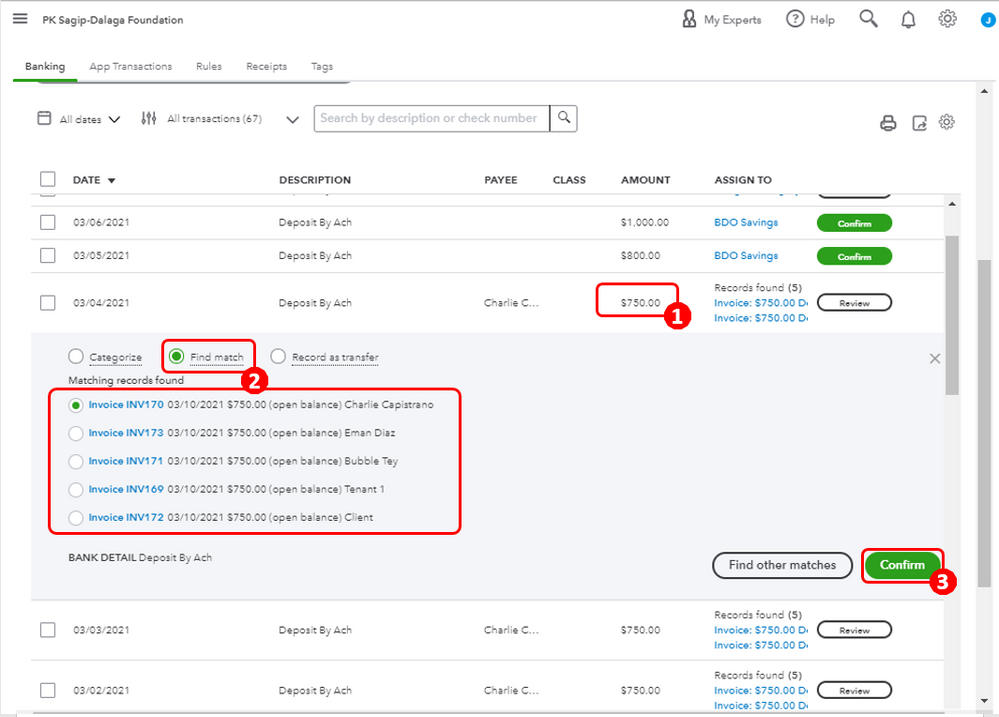
To know more about the matching process, here an article the provides detailed information: Categorize and match online bank transactions in QuickBooks Online. You'll find steps on how you can view and match multiple transactions as well as splitting them between different accounts.
Let me know the result of this troubleshooting in the comment below. I need to make sure this is resolved and you're able to match your open invoices. I'll be around to provide additional assistance whenever you need one. Have a great rest of your day!
Thanks for actively responding, @amper. The matching records found are possible matching transactions you already entered in QuickBooks.
You can open each invoice to view and review multiple matches by selecting the link next to each match to get more details. Ensure that one of these matches: Deposit to, Payment method, and Bank account fields on forms for the existing transactions in QuickBooks.
Then, compare the potential matches. Close the open transaction when you find the correct match, and select Match.
For future reference, read through this article: Setup bank rules to categorize online banking transactions in QuickBooks Online. It helps you learn about letting QuickBooks categorize your transactions automatically.
Let me know if you have other concerns. I'm always around to help.
Your explanation is still contains "trying to find the best match". This means I may make a mistake matching the invoice with paid transaction, because total $ values are the same.
To end this discussion I will once repeat the original question: Is there a way to match QB banking details given on the QB page WITH Merchant Account (batch number, authorization code, transaction id).
Allow me to step in and share how to match transactions, amper.
QuickBooks will recognize bank details for payments made through the Merchant Account. For you to apply payments to the correct invoice, you need to enter the name of the customer on the Banking page.
The only the system will match transactions is when you assign a payee, then other info, such as Date, Description, and Amount will follow.
You can refer again to this article for additional information: Categorize and match online bank transactions in QuickBooks Online.
Also, if you need to show bank details on the Banking page, simply enable this function. Here's the attached screenshot for your visual guide.
Don't hesitate to post again if there's anything else you need with your bank transactions. I'm always right here to help you.



You have clicked a link to a site outside of the QuickBooks or ProFile Communities. By clicking "Continue", you will leave the community and be taken to that site instead.
For more information visit our Security Center or to report suspicious websites you can contact us here