Turn on suggestions
Auto-suggest helps you quickly narrow down your search results by suggesting possible matches as you type.
Showing results for
Get 50% OFF QuickBooks for 3 months*
Buy nowGood morning, @bornagain5.
Nice to see you here in the Community. To best assist you, may I ask if you are bringing the transactions over manually or automatically?
At this time, you won't be able to change a deposit over to an expense. However, if you brought them over automatically, you can delete the transactions that you brought over and manually import them and choose to record them as an expense.
To delete the already uploaded transactions:
1. Go to the Banking tab.
2. Click the Reviewed section, and check off the transactions you wish to remove.

3. After you have choose all the transactions, click the Undo button then select Continue.

4. This will then place the transactions back into our For Review section.
5. Again, select all transactions you wish to delete.
6. Click Batch actions and Exclude Selected.

7. Then open the Excluded tab next to the Reviewed tab.
8. Here you can select all the transactions (to make this a quick process, you check the box next to date to choose them all at once)
9. Once you have chosen all transactions, Click the Batch actions button and select Delete, then Yes.

To import (You will need to import the transactions using an Excel CSV file):
Please note: Once the import is completed, you're directed to the Banking window where the imported transactions will be displayed on the For Review tab. You can then review, add, or match each transaction.
If you have further questions, please know you can always reach back out. I'll be here to lend a helping hand. Take care!
Hi, How can I make this change to credit card transactions? I upload a csv file but all transactions appeared as a credit to credit card instead of an expense. Thank you!
I can help you with your credit card transactions, @AA accounting.
You can exclude and then recategorize these transactions. Then, reimport to categorize them correctly.
Here's how:
You may also check this article for your additional reference: How to import bank transactions using Excel CSV files.
If you have other questions about importing bank transactions please let me know by clicking the Reply button. I'm always here to help you out.
This is abosultely not helpful. The quickbooks online application is terrible and uploading negative numbers as positive.
I appreciate you sharing your thoughts with us, jennalyn.
I'd love to help you with your concern, but may I know what are you trying to achieve? Can you tell me more about your issue with negative numbers uploading as positive? I would appreciate any details you can share to help me better understand your concern and provide an accurate solution.
In the meantime, you'll want to check out our Help Articles to help you with the tasks and tips when using QBO.
Looking forward to hearing back from you. I'll be right here willing to help you all through out. Have a great day ahead.
I share your frustration.
I downloaded a CVS file from Suncorp.
My problem was also the expenses showing up as , deposits.
To fix it, and it now works for me, this is what I did.
Im no computer guru, so there may be a better way.
After downloading into excel, I changed the column which has all the amounts. It comes in ,general format, change the column to - number format and save.
Then all my figs came into the expense tab not the deposit tab.
Help it helps someone out.
If only we could have kept our old Quick books v7
I'm dealing with this right now for the first 9 months of 2024. The only way I found to correct it is go to chart of accounts and then click on the register that you need to edit. You have to do it one by one and put a "-" symbol in front of the dollar amount and it will change each deposit to a payment instead. It is very very time consuming but I blame this more on PNC than Quickbooks. I had no problem saving my statements from Sutton Bank in the correct format for uploading into Quickbooks.
I'm with PNC and having the same problem. Many transactions import as deposits, but now all. Knowing PNC, I 100% blame them on this. However, QB should make this situation easier to deal with.
I hear your sentiments, @plovassy. Thanks for sharing your concern about your bank transactions that were incorrectly imported as deposits into your QuickBooks Online (QBO) account. Let me share some insights on how to fix it.
In QBO, please note that syncing bank transactions will depend on what data from your bank (PNC) has shared with us. Thus, you can sign in to your PNC’s website to check if there's an issue on their end. Once signed in, you'll want to review the following:
Nonetheless, I highly suggest contacting the PNC's support team to verify why these transactions are imported as deposits.
In the meantime, since some of your expense transactions are mistakenly imported as deposits, you can exclude them from the For Review tab or manually edit them one at a time from the register if you have categorized them already. Here's how:
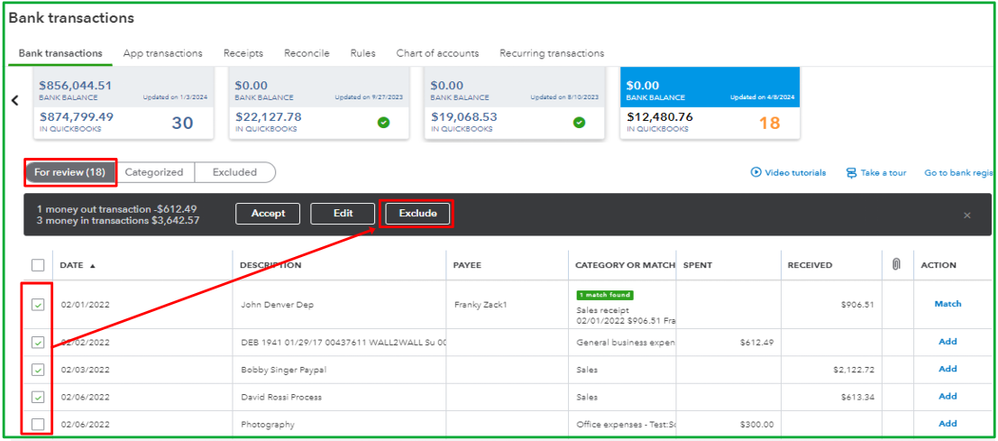
After that, you can request a CSV file of your deposit transactions from PNC with the correct data and manually import it into the program. Here's an article that outlines the step-by-step process: Manually upload transactions into QuickBooks Online.
I'm always around and ready to help if you have more questions about managing your bank transactions in QBO. Click the Reply button to add your comment so I can further assist you.



You have clicked a link to a site outside of the QuickBooks or ProFile Communities. By clicking "Continue", you will leave the community and be taken to that site instead.
For more information visit our Security Center or to report suspicious websites you can contact us here