Turn on suggestions
Auto-suggest helps you quickly narrow down your search results by suggesting possible matches as you type.
Showing results for
Get 50% OFF QuickBooks for 3 months*
Buy nowGood day, civicpub!
Stopping the system to download transactions is just clicks away. I'm here to guide you.
You can disconnect your account. If you disconnect accounts from online banking, your existing accounting data won't change. You can reconnect it any time to start downloading transactions again.
By doing this, QuickBooks deletes transactions that still need to categorize. If the transactions are older than 90 days, you won't be able to download them into QuickBooks again.
Here's how to disconnect accounts:
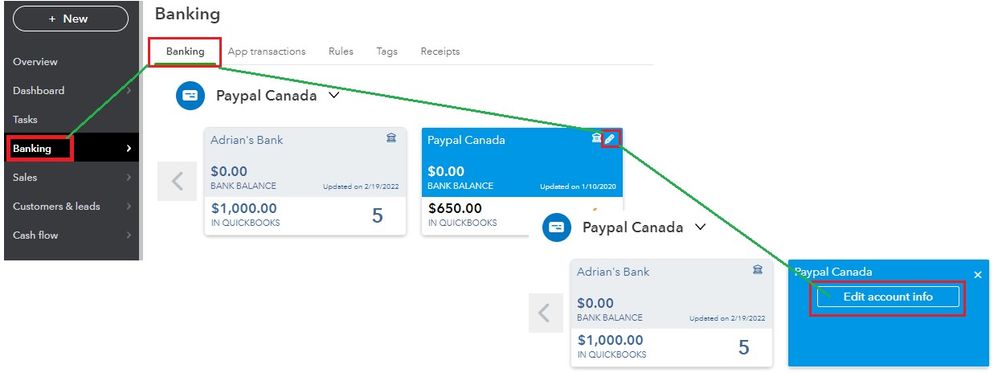
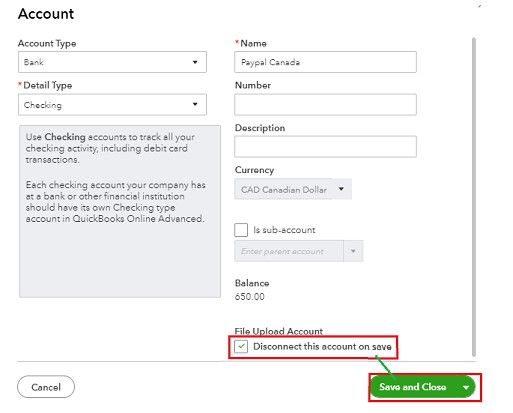
Once you're ready to get the latest transaction, you can connect the account again. I've added these links for the detailed steps:
There you have it, civicpub. You can pin the links I shared for your future guide when managing bank transactions.
Open QuickBooks, click "Lists" in the Menu and select "Chart of Accounts." A list of all of your accounts appears.
Double-click your credit card account to view all of the transactions completed with that account.
Click the first transaction in the list and then click "Edit Transaction." Information about the transaction appears in a new window.
Click "Delete" in the toolbar. A warning appears informing you that the transaction was used to pay a bill, and that deleting the transaction makes the bill outstanding in QuickBooks. Click "OK" and then "Save & Close" to finish deleting the transaction.
Delete the remaining transactions associated with the credit card account. Intuit does not include a mass-delete option for transactions.
Right-click the name of the credit card account in the "Chart of Accounts" window and select "Delete Account." Confirm the deleting action by clicking "OK."
This way you can try : MyCCPay Log In



You have clicked a link to a site outside of the QuickBooks or ProFile Communities. By clicking "Continue", you will leave the community and be taken to that site instead.
For more information visit our Security Center or to report suspicious websites you can contact us here