Hello there, shamai_mushen,
I'm here to help track your tips in QuickBooks Online (QBO).
QBO lets you add them to sales receipts when you receive tips from customers for good services. And, I'm glad to show you how to activate this feature:
- Go to Settings ⚙️, then Account and Settings.
- Select Sales.
- Go to the Sales Form Content section, then click the pencil icon.
- Depending on who receives the tip:
- Select My Team if you use tips to pay your employees or others. This will create a liabilities account for tips.
- Select Just me if you only pay tips to yourself. This will create an income account for tips.
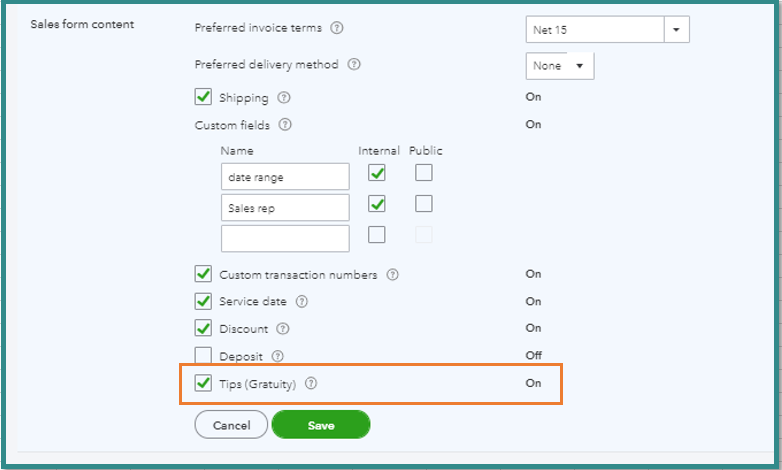
- Confirm the template switch. Then, click Okay to update your template to an optimized layout.
- Click Save.
QuickBooks then creates a default tips account. If you need to change it:
- Go back to Settings ⚙️, then Account and Settings.
- Select Advanced.
- Go to the Chart of Accounts section. Then, select the pencil icon.
- From the drop-down, choose your desired account for tips.
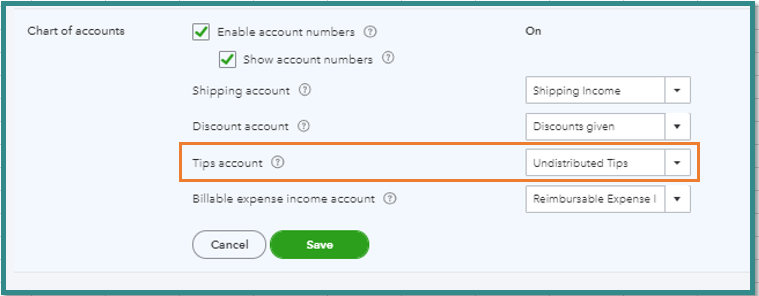
- Select Save and close.
To add a tip to a sales receipt.
- Click + New.
- Under Customers, choose Sales Receipt .
- Enter the tip value.
- Tips can be found by the totals/subtotals and are not affected by tax or discounts.
Also, you can only use tips with the New Airy template for now. If you want to use a different template, try the Record a tip or gratuity instead for instructions and detailed steps.
Then, I recommend consulting your accountant if there's a need for you to reconcile the account tracking your tips.
Should you need anything else, don't hesitate to leave a comment below. I'm always right here to help.