A warm welcome to the Community forum, kcartner. We can perform a few steps to ensure your transactions are well accounted for.
If this is your first time reconciling and you've clicked Finish now without selecting any transactions, go back to the Reconcile tab and click Start reconciling again to continue.
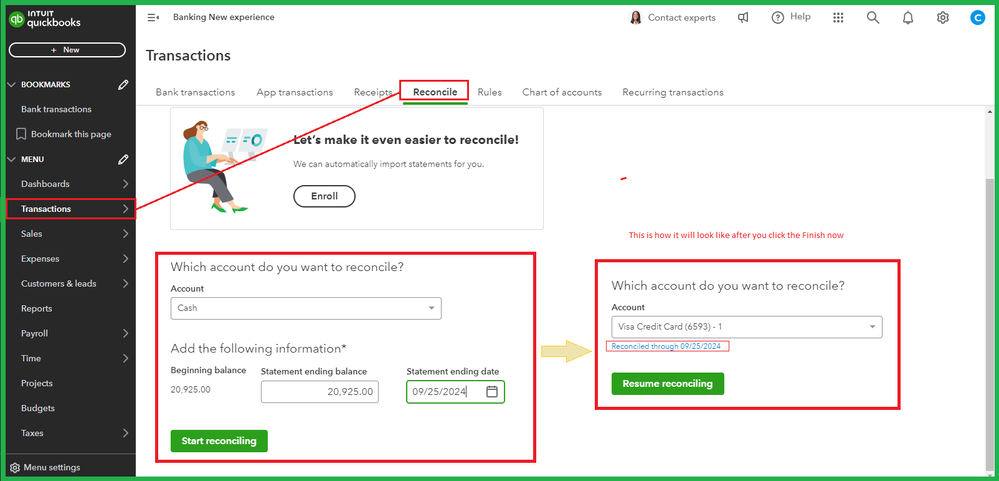
Additionally, you can go to the Chart of Accounts to manually clear the entries you've reconciled one at a time if you'd like to start fresh. Alternatively, invite your accountant to undo an entire reconciliation. To proceed, follow the steps below:
- Go to Transactions on the left panel and choose Chart of accounts.
- Locate the account you'd like to fix and click the View register link.
- Look for the transaction you're working on. If the entry has R (reconciled) in the checkmark ✔ column, select it to expand and tap the box until it's blank.
- Tap Save.
Once done, press the Reconcile link at the upper-right corner of the register. It will take you directly to a page where you can begin the reconciliation process.
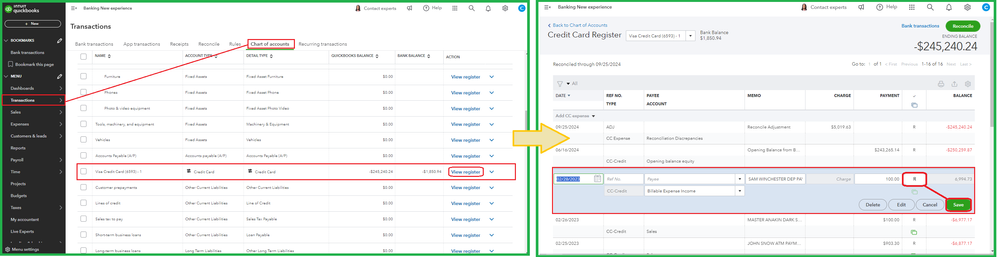
However, if there has been an adjustment, delete this transaction on the Register by accessing your COA. Please know this will impact your balance, so I recommend consulting an accounting professional.
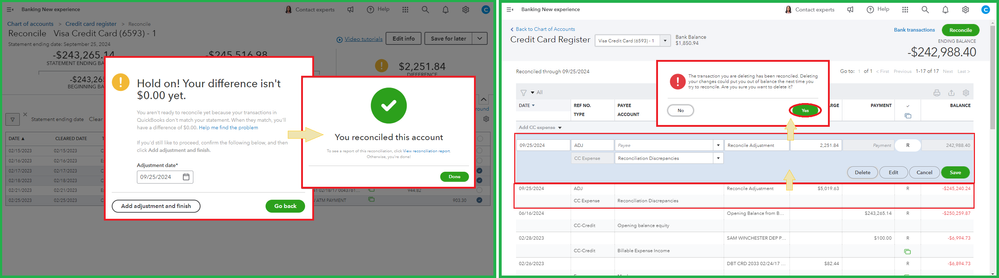
Here's an article with detailed instructions on reviewing your accounts in QuickBooks to ensure they match your bank and credit card statements: Reconcile an account in QuickBooks Online.
For more tips on modifying the starting balance and handling any related issues, refer to these links:
Need help reconciling your accounts? You can seek assistance from QuickBooks Live Expert Assisted to receive appropriate guidance on monitoring your business finances.
You can post here anytime for further support reconciling your accounts or inquire about other tasks. Provide the details in your response, and I'll take care of it.