Glad to have you here on the Community page, @sgtoomey.
You can open a report and filter the date range to see your past transactions.
Here's how:
- Tap on Reports at the left pane, then search for a report (Transaction List by Customer or Transaction List by Vendor) on the search field.
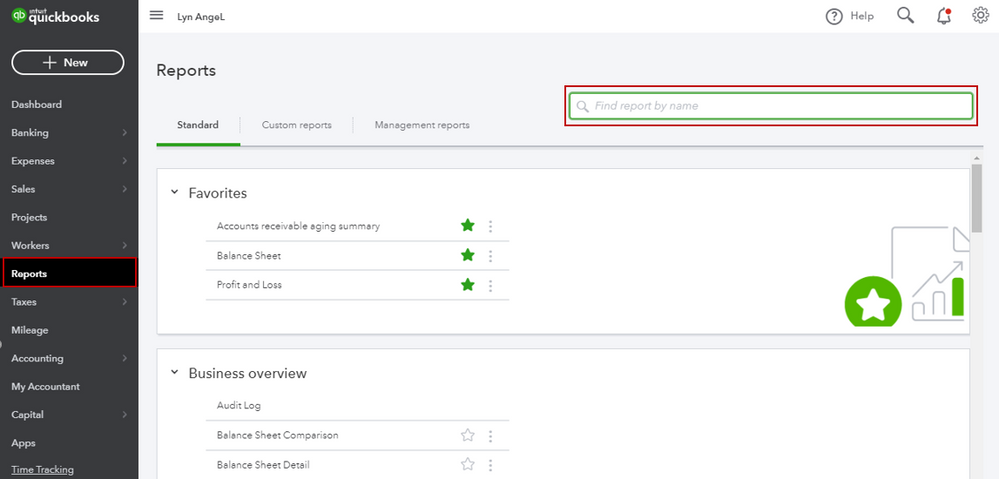
- On the report's page, filter the date range or select All Dates under the Report period section.
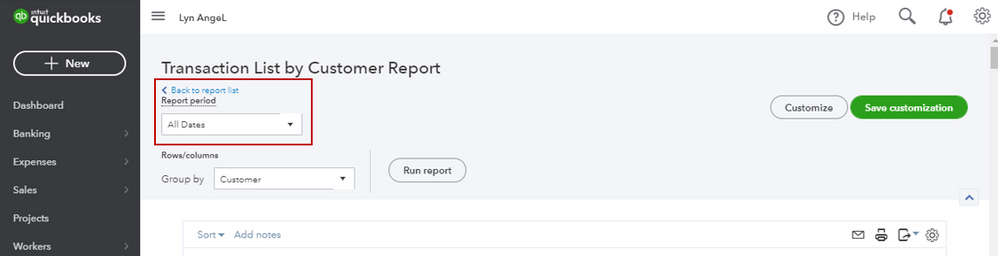
- Click on Run report to refresh the page.
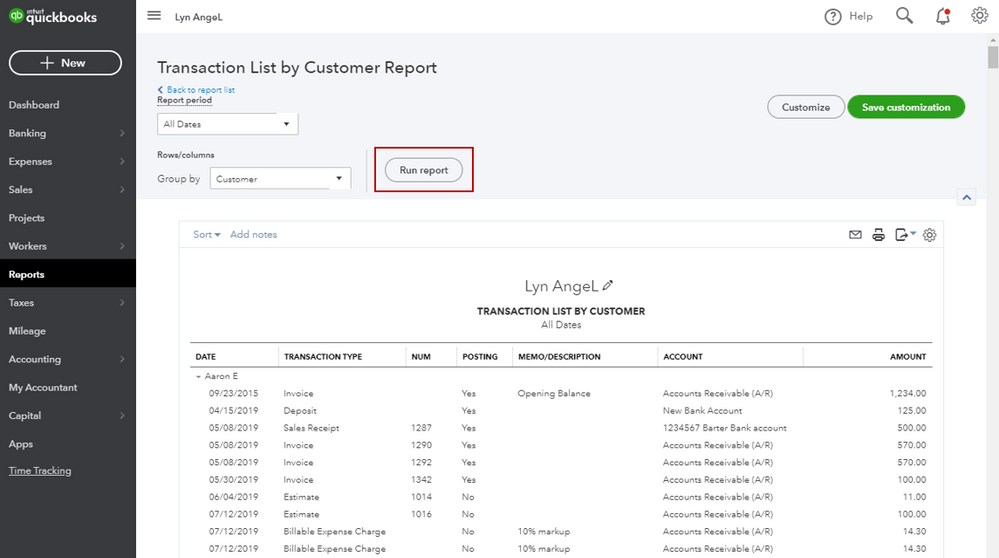
For additional reference about running and customizing reports in QuickBooks Online, read this article: Run reports.
Reach out to me if you have any other questions. I'm always here to help. Have a good day!