Turn on suggestions
Auto-suggest helps you quickly narrow down your search results by suggesting possible matches as you type.
Showing results for
I disconnected Lowe's commercial card and now can't even bring it back up at all !!
Thanks for joining this thread, FE22.
I've reviewed our ongoing investigation about not being able to reconnect Lowes Commercial Card accounts and can confirm there haven't been any updates since yesterday.
If none of our recommended troubleshooting in this thread worked, I'd recommend getting in touch with our Customer Care team and referencing the investigation's case number (INV-86229). They'll be able to pull up your account in a secure environment, conduct further research with you, and add you to our list of affected users. This assures you'll receive email notifications about any updates relating to the investigation.
Please feel welcome to send a reply if there's any questions. Have a lovely day!
I have the same problem. This interface stopped working at the end of March, I was in the habit of downloading the transactions from my Lowes Pro Services card daily. I'm assuming this was a result of changes on the Lowes end, their IT department is pretty useless in my experience. Can we get an update from the QBO tech support please?
It has been 2 weeks and my banking feed has been unable to update my Lowes account. This issue is still not resolved. Please help.
So frustrating that this has been going on for 2 weeks now right before taxes are due and your engineering team still cant find a way to link a Lowe's/Synchrony account!
Please Update!
Hey there.
Our product engineers are still currently looking into this Lowe's commercial credit card connectivity issue in QBO (INV-85972). I encourage getting in touch with our Customer Care Support Team to add your company's information as one of the affected users while our engineers investigate this. Once we have an update, our team will send out notification emails.
Here's how:
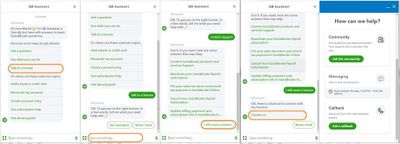
In the meantime, you'll want to get transactions from your bank and upload them manually in QBO.
I appreciate your patience as we work through this. If you have any other concerns, please don't hesitate to comment below.
So are all the people out there that can’t update their lowes accounts going to get credit for this month from Quickbooks? This is ridiculous!
17 days and counting with this not working.
Same here using old new link, incognito, etc.
I called the Synchrony Bank; the IT department checked their end and there is nothing blocking it. Last few attempts I got the:
" Lowe's Commercial Card (Synchrony) is under maintenance.
Try again later."
Now, it just says unavailable.
Since February...
18 days and counting with this not working….
I am having the same issue. The online credit center 6 does not redirect in Quickbooks to https://lowes.syf.com/commercial/. The link onlinecreditcenter6 is broken and unavailable. I have been disconnected since the 27th of March. The majority of my purchases are made at Lowe's and now I have $50,000 worth of materials that I will have to manually upload into individual expenses to be able to correctly bill my customers. This needs to be fixed immediately on the Quickbooks side.
This has happened twice in the past 5 years with Lowes commercial account. When Lowes changes their site it screws everyone else for months and they (QB and Lowes) play stupid. Fix it!
I have been having the same problem for at least 3 weeks.
When I click the pencil and choose "Edit sign in info" I get the attached screen (Screenshot 2023-04-22 090225) in Chrome or Incognito mode, giving me no ability to edit my sign-in info. The link on the screenshot,
Can we get this fixed ASAP? I don't understand something this large that affects many people to continue on this long...
I have also been having this problem since the end of March. Surely QB can figure out a way to link our accounts to our Lowe's commercial accounts. I don't want to download the transactions manually because when it gets fixed the transactions will flow through and I will have a mess to clean up. When will this be fixed?!!!
It’s now over 3 weeks this has been broken and a week since there was an update from QB tech. What’s happening?
I feel your pain. May I suggest downloading the transactions from Lowes in xls format then use a third-party software to read the xls file and import it into quickbooks. I used Saasant Transactions to do the import. Back up your company file first, and you might want to start off with just a few transactions to see if you are mapping things correctly before going all in.
Maybe Quickbooks should fix the issue
Agree, it should be fixed but I can't wait any longer.
Why is this still not fixed? It's 4 weeks now since the Lowe's interface last worked. No updates from QBO support for way too long. There are several other threads complaining about the same issue.
Good to see you again here in the Community, and thank you for joining the thread. Know that this isn't the experience we want you to have.
We currently have an open investigation into this concern. In that case, I recommend contacting our QuickBooks Online Support. It allows them to look into your account and confirm the problem. After the confirmation, they might add you to the list of affected users and receive future updates.
To speak with one of our experts from QuickBooks Online Support. Please follow the steps below to contact support:
1. Sign in to your QuickBooks Online company. Click Help (?).
2. Select either tab: Assistant or Talk to a Human.
3. Search or select Contact Us.
4. Start a chat with a support expert.
You can contact us from Mondays to Fridays, 6 AM to 6 PM PT, and Saturdays, 6 AM to 3 PM PT.
Moreover, you can always refer to our Help Articles for further assistance whenever you need it. There are a variety of QuickBooks-related topics and instructions here.
We appreciate your patience regarding this matter. We're always available and willing to lend a hand to your queries. Have a great day ahead.
ridiculous. the pat templated answers just make it worse. what is wrong with you guys?
Putting a reply in here as another affected user that isn't able to connect my lowes commercial card into quickbooks. Error has been going on since Februrary. No need to reply with automatic template answer, would be great to just be notified when your team can get their act together and fix this simple issue. Thanks in advance!


You have clicked a link to a site outside of the QuickBooks or ProFile Communities. By clicking "Continue", you will leave the community and be taken to that site instead.
For more information visit our Security Center or to report suspicious websites you can contact us here