Hello there, donnapaladino8,
Let's determine why those deposits aren't going in to your bank account.
After you process payments, QuickBooks puts the money in your bank account. It uses the bank account you picked when you signed up for QuickBooks Payments. The time it takes to get the money into your bank account depends on your product and payments plan.
If you're new to payments, your first set of payments are deposited within 5 business days. Going forward, client payments process much faster.
If you process payments before 3 pm PT, they should be in your bank account in 2 business days. If they're processed after 3 pm PT, we'll start the deposit the following business day. See the attached screenshot below for your visual guide.
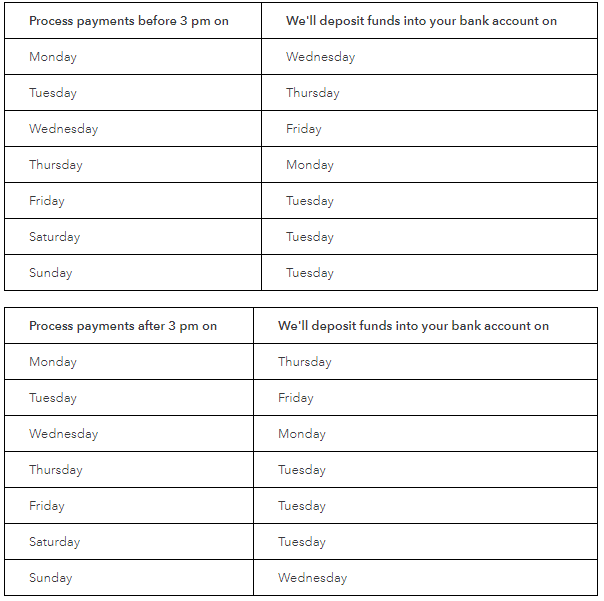
When payments are taking longer to deposit, funds are may be on hold.
On the other hand, the Merchant Service Center (Intuit payments) keeps a complete record of your payment activity from all of your QuickBooks products. You can check the status of all your processed payments here.
- Sign in to the Merchant Service Center.
- From the homepage, select Activities & Reports and then Deposits.
- Select the date range in the Dates field.
- Click Search.
This lists all your daily deposits, when we put them in your bank account, and the totals. To see the individual payments that are part of a deposit, select the arrow ▼ in the Fee column.
Some banks hold onto funds after we deposit them. At this point, you'll need to work with your bank if they require additional steps. If you've checked with your bank, but still need help, reach out to our team.
Let me know how everything goes by commenting below. I'm always right here to help.