Thanks for visiting the Community about your concern, gwired2000.
May I know the name of the financial institution? This is to determine if we have a reported issue similar to your case.
While waiting for the complete details, allow me to provide some information on why a bank account will not connect to QBSE. Then, provide the resolution steps to get the account added into the online program.
First, your bank could have multiple names on our list. We need to make sure to select the correct one. Next, the bank might not connect to all types of accounts (for example, personal accounts vs. business accounts). Let me share the troubleshooting steps to resolve the issue.
- Go to the Gear icon at the top to choose Bank accounts under Transactions.
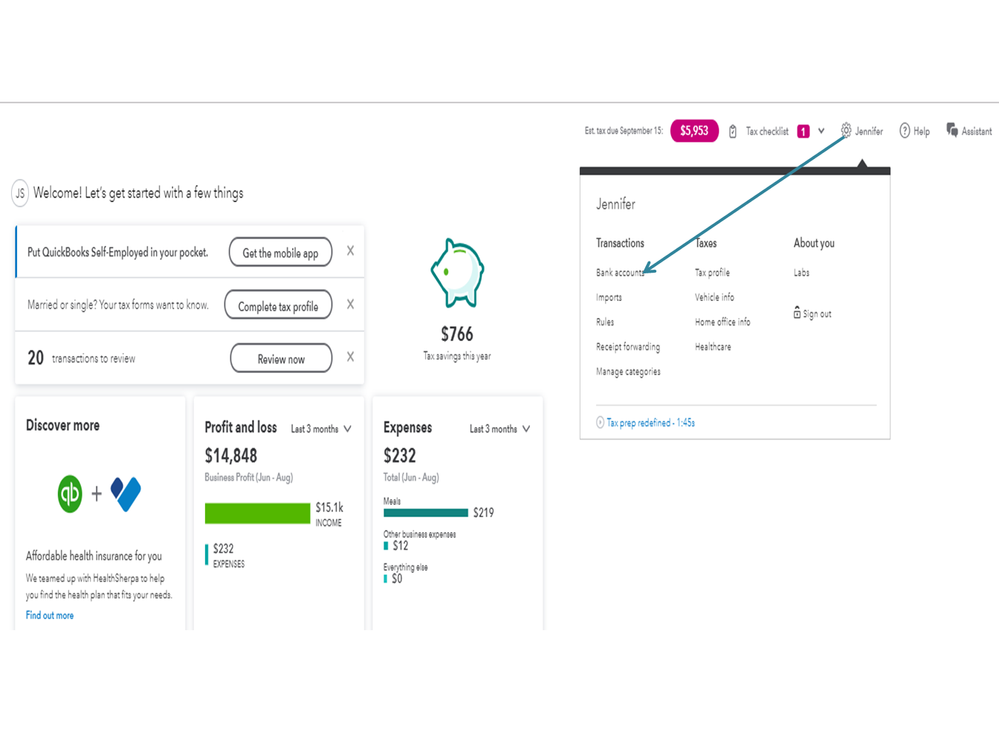
- Click the Connect another account menu to open the Connect another bank or credit card window.
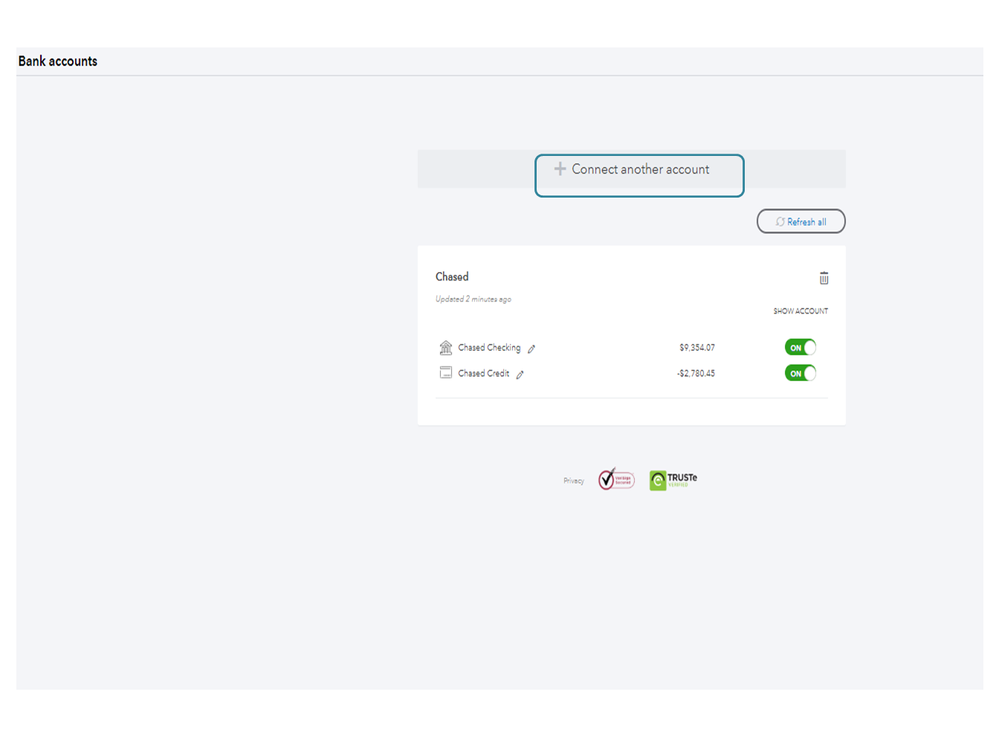
- Then, enter the name of the financial institution or the bank's URL in the Enter your bank name or URL field box.
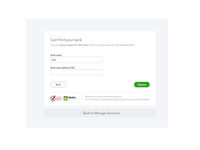
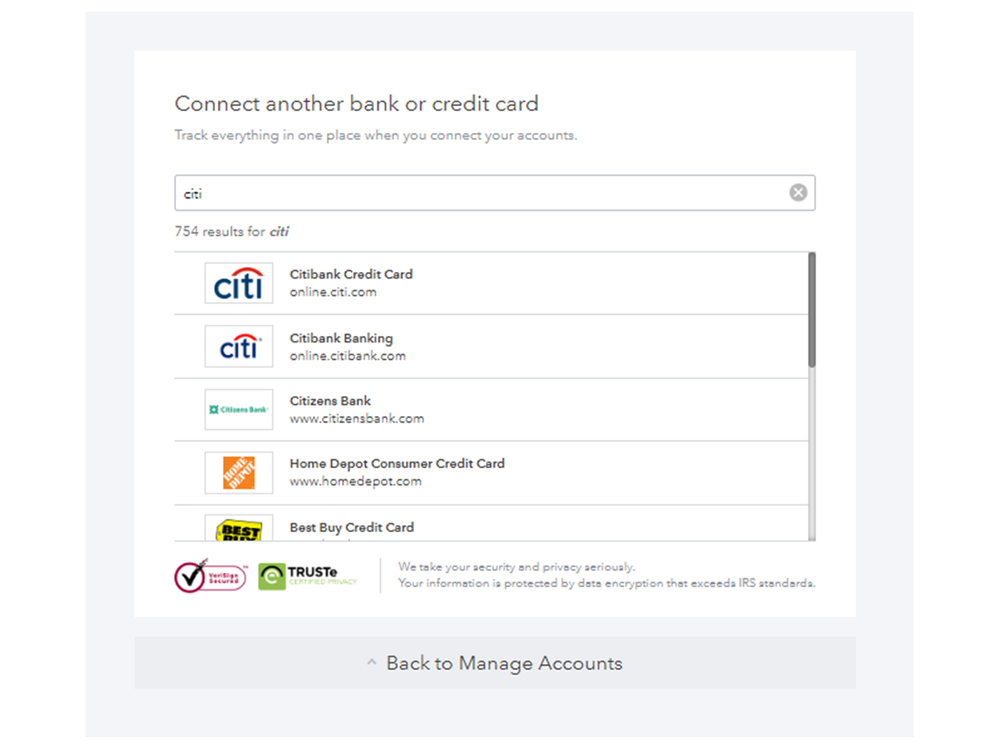
- From there list, click on the name of the account you’re working on.
- Look for the name of the financial institution from the list.
- This will take you to the Sign in to your bank screen.
- Follow the on-screen instructions to complete the process.
Make sure you can log in to the account via this site. If you’re able to access the account successfully, sign out of the financial institution's website and then continue in adding it to QBSE. If you continue to get the same result, perform Step 2 in the Find your bank or credit card account when you connect to online banking guide.
If the financial institution’s name doesn’t appear like a choice, let’s request support for the account. Here’s how:
- On the Connect another bank or credit card window, click the Still can’t find your bank link.
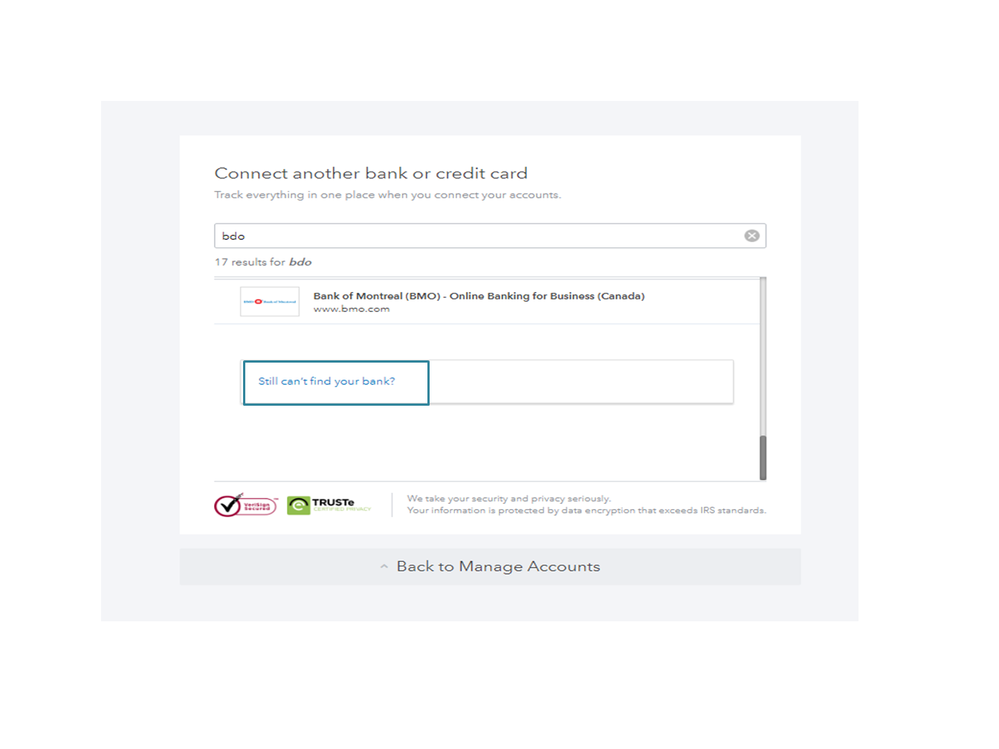
- Enter the bank name, bank URL, and email address.
- Hit the Request button to submit.

You can consider adding the entries manually using a CSV file. This is to ensure your bank data is up to date. For the step by step process, see the Manually import transactions into QuickBooks Self-Employed article.
For future reference, let me share the Add older transactions to QuickBooks Self-Employed guide. It outlines the complete instructions on how to bring older transactions into the program as well as steps to review and categorize them.
Please don't hesitate to let me know if you still need assistance getting the account linked to QBO. I want to make sure this is taken care of for you. Have a good one.