I appreciate you for dropping by the Community, @kftormey.
Most bank transactions in QuickBooks Self-Employed are usually uploaded within 24 hours, depending on the financial institution with which you bank and the specific transaction.
If you have recently made a transaction and it has not yet appeared in QuickBooks Self-Employed (QBSE), you may want to check with your bank to see if there are any issues on their end that are preventing the transaction from being uploaded.
Also, you can try clicking the Refresh all button in the bank connection in your QBSE account to update all the transactions. Here's how:
1. Go to the Gear icon, and select Manage accounts under Transactions.
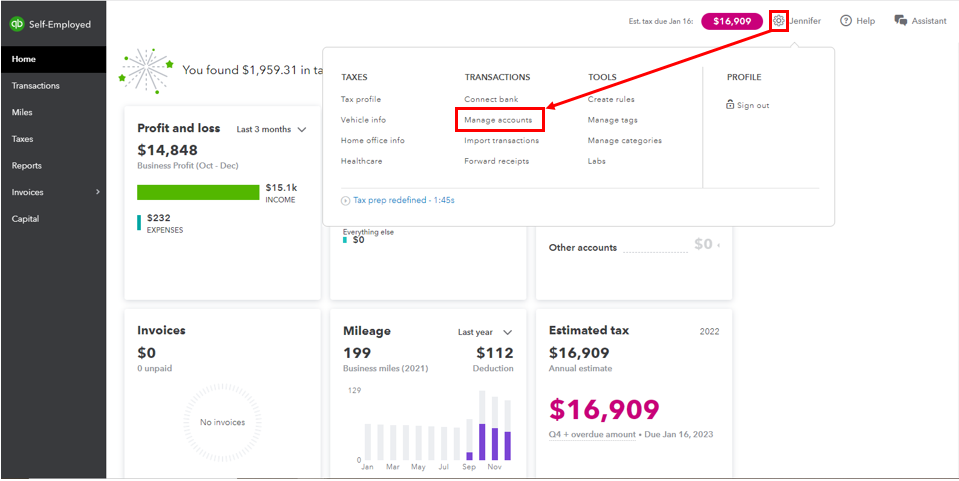
2. Click Refresh all.
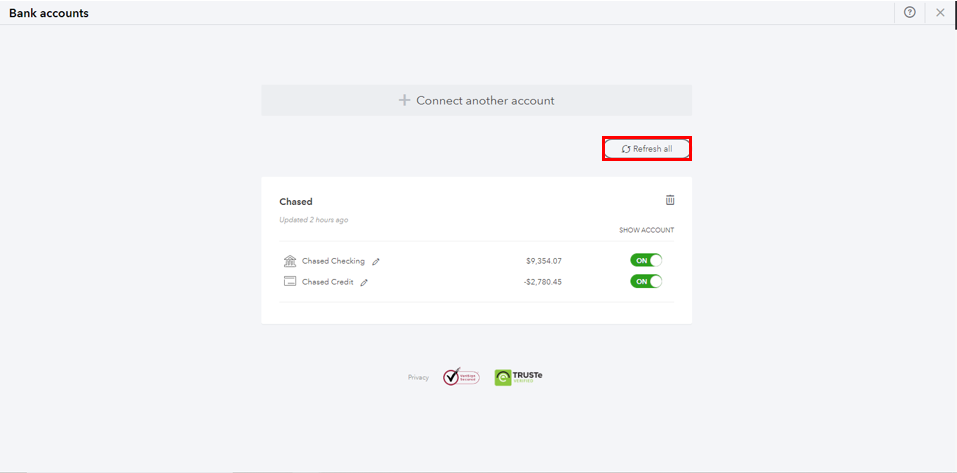
You can visit this transaction to know how to categorize the transactions you download from your bank or enter into QuickBooks: Categorize transactions in QuickBooks Self-Employed.
If you have any further concerns about your transactions, don't hesitate to post them here. Have a great day!