We're unable to categorize the transactions while reviewing them, @pabloGuitar. However, I have a workaround to help you achieve your goal. Let's go over the details.
The transactions disappeared because the system automatically categorized them when selecting the Business and Personal Type in QuickBooks Self-Employed (QBSE).
As a workaround, you can use the Split type to choose a category while on the Unreviewed page since we're unable to select a category when reviewing the entries.
Here's how:
- Go to the Transactions menu.
- From the Unreviewed page.
- Select Split and Delete the second line item.
- Choose a Category.
- Then hit Save.
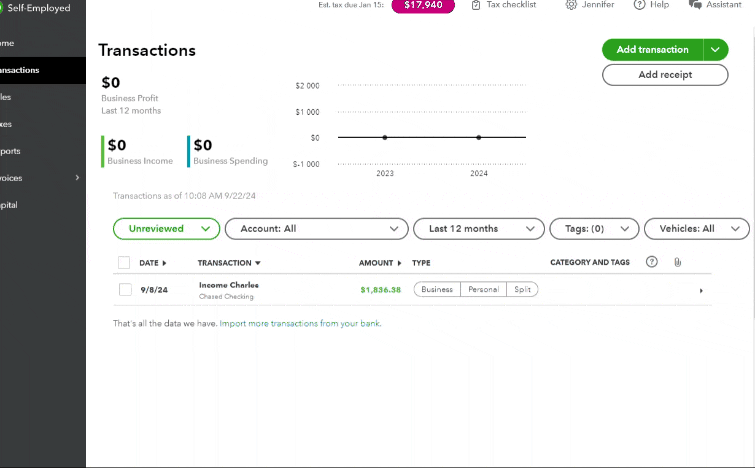
Otherwise, you'll need to categorize them manually after they're reviewed.
Additionally, you can check out these articles for more details on categorizing entries and creating rules to speed up reviews in QBSE:
Furthermore, I'm leaving this material for future reference about downloading reports and other financial transactions: Export transactions and get reports in QuickBooks Self-Employed.
Feel free to reach out again in this thread if you have clarifications in categorizing your transactions or other QuickBooks-related queries.