Good day, Ptf.
I’d be delighted to assist you with unreconciling your previous statements due to some errors in QuickBooks Online (QBO).
Please know that only the QBO Accountant version can undo an entire bank reconciliation. That said, you'll have to request assistance from an accountant to utilize that option. Simply follow this article for the steps on how they can undo your entire reconciliation: Undo your client's reconciliations with QuickBooks Online Accountant.
Nevertheless, you can follow these steps to undo reconciled transactions one at a time if you prefer to do it yourself:
- Go to the Gear icon, and select the Chart of accounts.
- Find the account and select View register.
- You'll see an "R" in the checkmark column since the transactions are reconciled.
- Select the box and keep clicking it until the box is blank. It removes the transaction from the reconciliation.
- Click Save and proceed to the rest of the transactions.
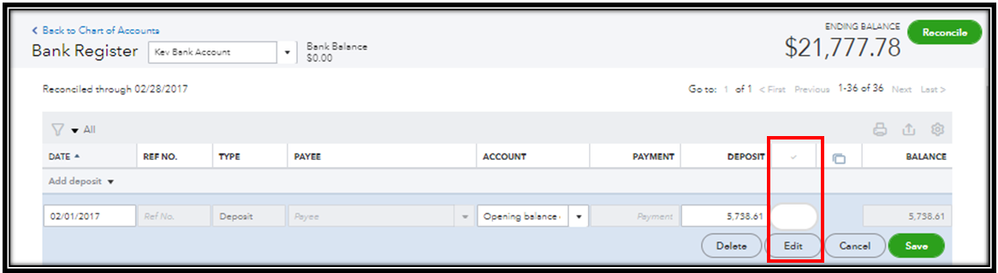
Once everything's good, you can now reconcile your accounts in QBO. If everything matches up with your bank or credit card statements, you know your accounts are balanced and accurate.
We're always here in the Community to help if you have other questions about reconciling your accounts in QBO. Keep safe and have a great day ahead!