Let's investigate what's causing the bank transactions for those months not properly imported in your QuickBooks Self-Employed (QBSE) account, rrc90.
Are there missing imported transactions for June and July? We can go to the Transactions page and set the date period to All option. This way, we can verify if all the transactions for the said months are successfully imported or not.
Here's how:
- Click Transactions on the left side menu.
- Tick the Account: All drop-down and choose your bank account.
- Tap the Date drop-down menu and select All.
- Hit the Date column header to sort the list by date.
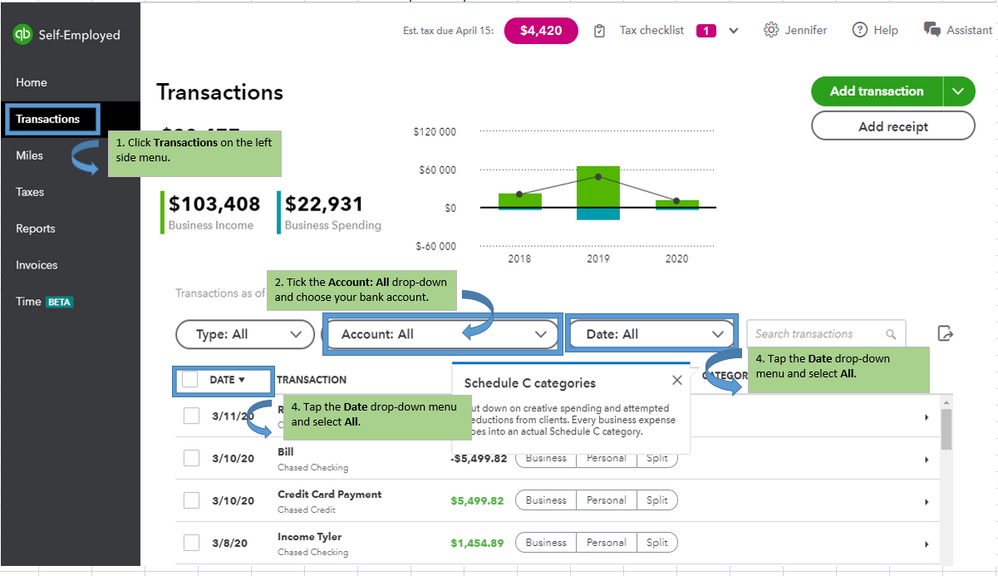
If they are showing, you can go ahead to review and categorize your transactions.
If not, let's make sure your CSV file is formatted correctly to import the data successfully into QBSE. For more details about this one, you can check out this article: Import bank transactions using Excel CSV files. Then, go to Formatting CSV files for import section.
Once done, try importing the transactions into your account again.
You can also manually add the missing transactions in QBSE. Just refer to these articles for the steps and details:
I have a link here that contains articles about bank feeds: https://quickbooks.intuit.com/learn-support/en-us/banking/07?product=QuickBooks%20Self-Employed.
I'm just one click away if you need a hand with creating bank rules or any QBSE related. I'm always here to help. Have a great day ahead.