Turn on suggestions
Auto-suggest helps you quickly narrow down your search results by suggesting possible matches as you type.
Showing results for
Get 50% OFF QuickBooks for 3 months*
Buy nowSolved! Go to Solution.
Thank you for contacting us, mzeavy2.
Great job for importing those missing transactions in to your account. This is the step to take when entries aren't downloaded from your bank account.
Let's first review what you've imported by selecting all entries. This is to ensure you'll see those transactions on the bank feeds. Here's how:
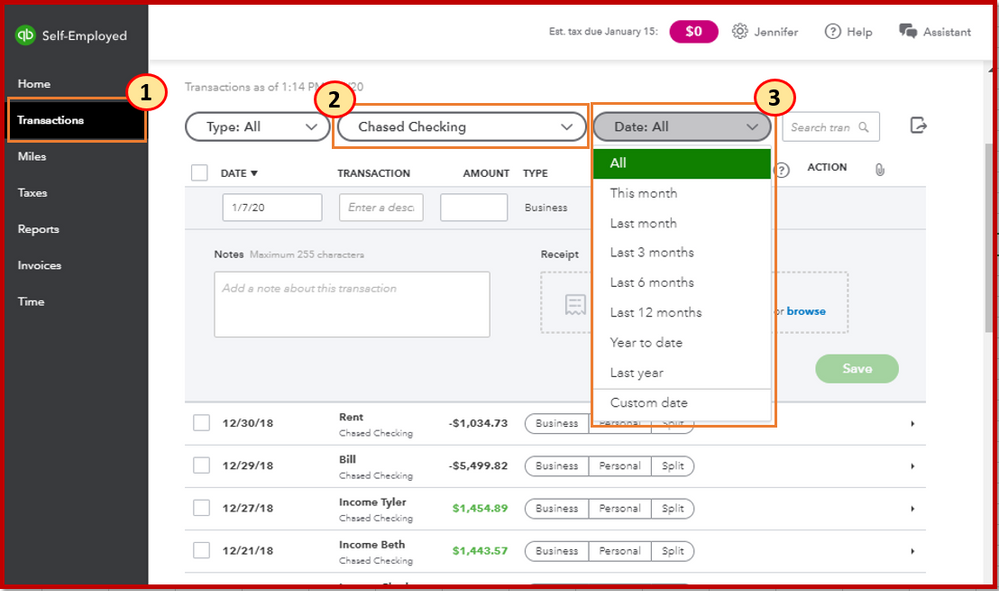
If you're still unable to see those transactions, I recommend contacting our QuickBooks Self-Employed Support Team. They can help check why they're not showing up on your account.
Here's how to contact them:

I've added the Add older transactions for more details on how to manually bring them into QuickBooks Self-Employed.
Don't hesitate to click the Reply button if there's anything else you need. I'm always around to help you out.
Thank you for contacting us, mzeavy2.
Great job for importing those missing transactions in to your account. This is the step to take when entries aren't downloaded from your bank account.
Let's first review what you've imported by selecting all entries. This is to ensure you'll see those transactions on the bank feeds. Here's how:
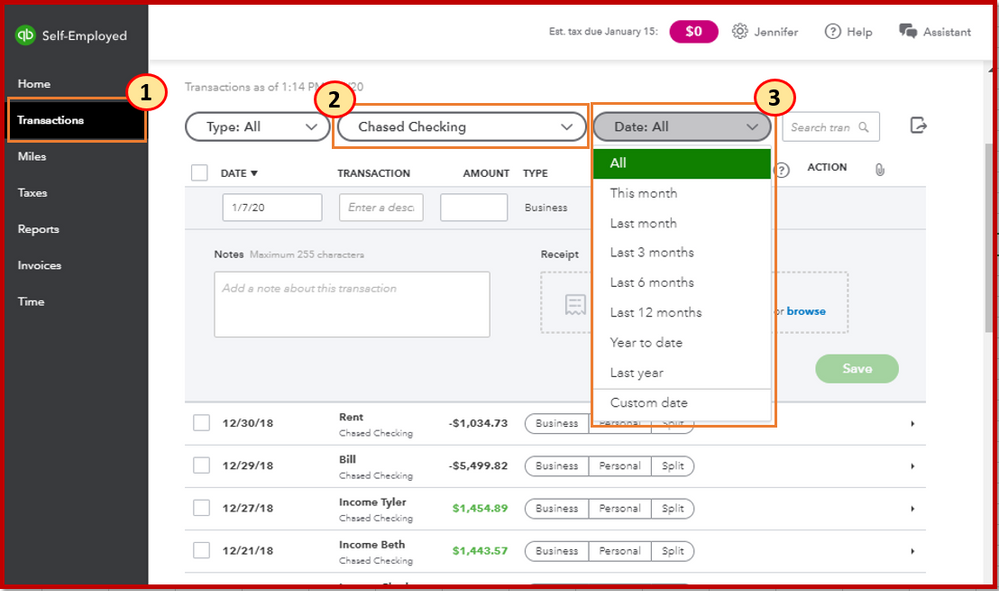
If you're still unable to see those transactions, I recommend contacting our QuickBooks Self-Employed Support Team. They can help check why they're not showing up on your account.
Here's how to contact them:

I've added the Add older transactions for more details on how to manually bring them into QuickBooks Self-Employed.
Don't hesitate to click the Reply button if there's anything else you need. I'm always around to help you out.
I;m having the same issue. Missing all of 2019 and half of 2018 for every account. Multiple banks. Worked on it for 3 hours with a help rep and still nothing. We tried to add them manually but then the import says it filtered out duplicates but those are the transactions not showing up. HELP HELP HELP!!!
Good morning, @Bennettsville
Thanks for reaching out to the Community.
I recommend clearing the cache from your browser. Web browsers collect cache (cookies) to save you time when loading repetitive data and images. These files can often become outdated or corrupted, causing issues like the one with your missing transactions. I've included the links for all supported browsers that contain the steps for clearing the cache below.
Don't hesitate to let me know if you have further questions or concerns. I'll be here every step of the way. You can always reach out to the Community or me anytime you need a helping hand. Take care!



You have clicked a link to a site outside of the QuickBooks or ProFile Communities. By clicking "Continue", you will leave the community and be taken to that site instead.
For more information visit our Security Center or to report suspicious websites you can contact us here