Turn on suggestions
Auto-suggest helps you quickly narrow down your search results by suggesting possible matches as you type.
Showing results for
Get 50% OFF QuickBooks for 3 months*
Buy nowMy business account looks to be unsinkable because it has no website, only a mobile app. Without linking to this account, how can I use quicbooks? There does not seem to be a way past this.
Hi there, Spencer.
Yes, manually uploading your transactions is the best workaround to this and QuickBooks is still useful for you. I'm here to help you how you can use this workaround for your specific needs.
By manually uploading your transaction, you're still linking your bank to your QBO account indirectly. First, you'll need to create an Bank account in your Chart of Accounts. Here's how:
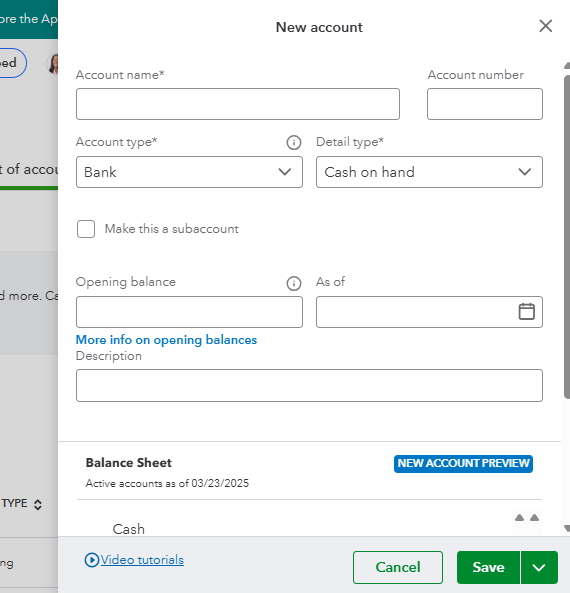
Next, you'll need to download all your bank transactions from your bank's app or website. Before, we import them to your QBO account, you'll need to ensure the file is compatible with QBO CSV file format. Then, let's proceed to import them to QBO. Here's how:
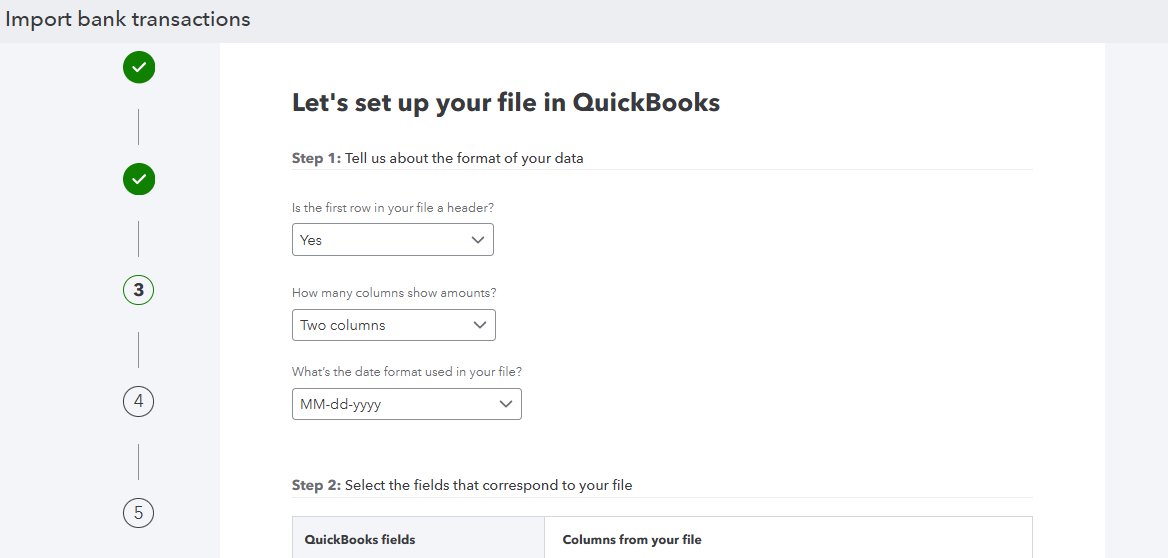
After uploading your transactions, you've now successfully linked your bank to your QBO indirectly. Please know that when you have future transactions from your bank, you'll need to manually upload them again in QBO and ensure to only upload the new transactions to avoid duplicate entries.
After that, you can consider categorizing your bank transactions and reconciling the account to ensure your QBO records matches your bank statement.
If you need help categorizing transactions, our QuickBooks Live Expert Assisted is here to help you feel more confident as you process your business workflow in QBO.
Let me know if you have additional concerns besides connecting your business account to QBO. I'm always prepared to assist you with anything you need.
Can you export the bank statement to csv or another format?



You have clicked a link to a site outside of the QuickBooks or ProFile Communities. By clicking "Continue", you will leave the community and be taken to that site instead.
For more information visit our Security Center or to report suspicious websites you can contact us here