Hello there, @user36452.
We can review the account you used for the items of your invoice since that will be the basis of the bank register once it will be deposited from the Undeposited Funds to the correct bank.
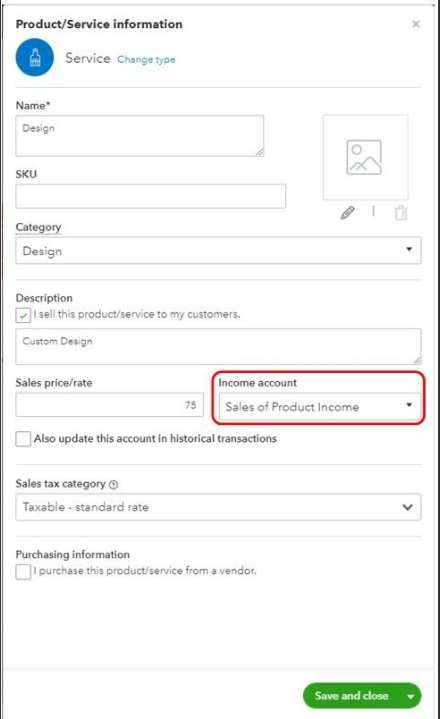
Here's an article with a video tutorial for your reference: Categorize and match online bank transactions in QuickBooks Online.
For your future reference, you may consider reading this article to guide you in reviewing your accounts to make sure they match your real-life bank statements: Reconcile an account in QuickBooks Online
Please let me know if you need more help. I've got your back always. Take care!