Turn on suggestions
Auto-suggest helps you quickly narrow down your search results by suggesting possible matches as you type.
Showing results for
This isn't what I want you to experience while working in QuickBooks, bdevoll.
Let me make it up to you by ensuring this gets resolved.
Bank transactions are downloaded into your bank account depending on the data that has been shared by your financial institution. Let's manually update your bank so you can view the latest.
Before proceeding, I've also listed some possible reasons why your bank didn't update automatically:
Here's how you can manually update your bank account:
Additionally, I've included an article that'll help quickly categorize your recent and past transactions in QuickBooks Self-Employed. This ensures your record is accurate: Create Rules to Speed up Reviews.
In case you receive any error messages, please let us know. This helps us further investigate the issue.
Please tag me in the comments below if you have other questions about managing your bank transactions. I'll help you handle them for you.
I have already completed all the recommended troubleshooting steps you described during a phone call with QuickBooks yesterday. Reconnecting the bank account does not resolve the issue.
My bank also does not provide the option for CSV downloads, so the bank connection is the only way to import the transactions.
Utilize the trial version of MT Online to isolate the issue. It is designed to import into any bank or credit card in QuickBooks Online, so there is no specific setting needed. If the same error persists, there is an ongoing problem at your bank or connection.
https://www.moneythumb.com/?ref=110
Thank you for sharing additional information, @drtrmiller. I want to make sure you can get your bank transactions updated in QuickBooks Self-Employed.
May I know if you've already cleared your browser's cache? Doing this will refresh the system and resolve common browser issues.
First, let's try updating your bank through an incognito window to rule out the possibility of a webpage issue. You can refer to these shortcut keys to open an incognito window in all supported browsers:
If it downloads the recent transactions, I'd recommend clearing your browser's cache as you may have accumulated too much historical data. This way, you can access QuickBooks with a clean slate. You can also use a different supported browser.
If the issue persists, I'd suggest reaching out to our Customer Care Support team. This way, they can further investigate this issue and raise a ticket, if necessary
Here's how:
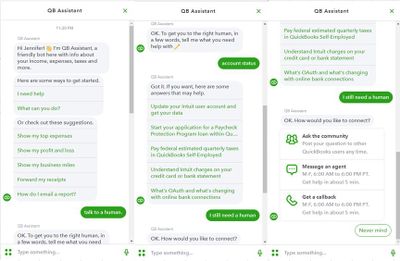
Be sure to keep in touch if you need more help with managing your bank feeds. We want to ensure this matter gets resolved. Have a good one, @drtrmiller.



You have clicked a link to a site outside of the QuickBooks or ProFile Communities. By clicking "Continue", you will leave the community and be taken to that site instead.
For more information visit our Security Center or to report suspicious websites you can contact us here