Turn on suggestions
Auto-suggest helps you quickly narrow down your search results by suggesting possible matches as you type.
Showing results for
Get 50% OFF QuickBooks for 3 months*
Buy nowYes, that's possible, BBQGrilling.
I'm here to make the process easy for you in transferring the ownership of your QuickBooks account to the new owner.
Transferring ownership of a QBO account entails updating the primary admin and billing details. It's essential to note that only the current primary admin can initiate this process. Please verify that you have the necessary permissions before proceeding.
Here are the steps to transfer ownership of a QBO account:
Check this article for reference: Request to be the primary admin or contact.
If you require further assistance with transferring ownership, feel free to add your queries below. I'll be more than happy to provide additional help.
Before you transfer Primary Admin access to the new owner, consider converting your data to the QB Desktop file format for your archive. You can use the trial version to access the file if needed.
This does not address the issue we’re having. A former partner shows up as the responsible owner on all financial transactions involving Intuit - term loans, etc. we have to get it corrected and no one from QB support has figured it out.
I want to provide a timely solution to your concern, Gacct. Thus, I'd like to ask for more details to help you achieve your goal.
Can you please provide additional information about your specific concern within QuickBooks Online? What do you need to correct within your company? Have you encountered any error messages while transferring your company's primary admin?
I'd appreciate any further details you can provide so I can help you. I'll be keeping an eye out for your response to this.
The primary admin email change is simple. That only addresses ability to control the QBO account. The problem is the “guarantor” across all Intuit products retains the name and info of the departed partner. That’s exactly what I stated in the prior post. For all term loan or line of credit applications originating inside QBO, we are unable to change the identifying info.
I recognize the urgency of changing the guarantor identifying information for all loan or line of credit applications, Gacct. Let me route you to the appropriate support for assistance.
Please know that there are dedicated teams that could help address concerns related to changing guarantor information in QuickBooks Capital. Therefore, I recommend contacting them using the contact number under the Direct Loans section from this article: What is QuickBooks Capital.
On the other hand, you might want to review this material for guidance if you need to review your loan agreement and Paid in full letter in QuickBooks Online: Find your QuickBooks Capital loan documents.
For questions or clarification regarding changing guarantor information in QuickBooks Online, you can notify us in the Community through the Reply button below. We'll be around to provide essential information to resolve any of your queries.
These AI-inspired references to where to click to find things are not helpful. We know how to navigate QBO. The client needs to ensure that the correct owner name and guarantor is present throughout his entire Intuit account environment. When someone has that solution, let me know. Thanks!
Has anyone found a resolution to this issue?
We are having the same issue. We had a partner leave the company (the one who setup our QBO in the first place), and we have contacted support and we were told we had to shut down our payments account and reopen a new one in order to get his name removed. Well.... Now we shut down our payments account (which is no good because that is how we get our payments form customers), whenever we click the link sent to us by QBO support, it brings up the old partners information still and we are unable to change it, as well as when we tried to apply for a term loan, same thing the old partners information comes up without a way to change it.
Now when I try reaching out to the same support representative that was helping us previously, I am not getting any response and have been ghosted. We need this fixed ASAP because our customers are unable to pay at the moment which means we are losing money.
I attached a photo of what I see when I click to sign up for a new payment account and Byron should not be there.
[photo removed]
You should delete the photo or redact the identifying info.
I was initially told the same as you. “Shut down payments and start a new one.” This led to your same results, which is to say no change at all other than now there’s no payments account. The last rep I spoke to was at least honest enough to tell me, “it’s not even possible,” so we don’t get in worse shape chasing solutions. She said even backing up the account and starting an entirely new QBO account from the backup has not helped others. On the bright side, Intuit sent me an email that the prices are going up!
I can see that this has been a challenging issue for you, michel1015.
Please know that as much as I want to assist, we're unable to access your account for security reasons since the Community is an open forum.
It would be best to contact our Payments Team, as they have the tools to access your account, check further, and provide the appropriate action for updating your account information
I'm also sharing this link for additional reference: Request to be the primary admin or contact.
The Community is ready to help if another issue arises. You can post them here at any time.
I tried this, but it doesn't transfer ownership or the SSN behind the account. We need to change the owner of the company in both QuickBooks and in payments and also in receipts by card.
I appreciate you trying the steps given above, Superprint. I recommend contacting our payments team directly. They have the tools to transfer the ownership of your QuickBooks Online account. I'll show you how below.
When contacting support, tell the team what you've already tried. This will save time, as they'll know what you've done and can give you better help right away.
Here's how:
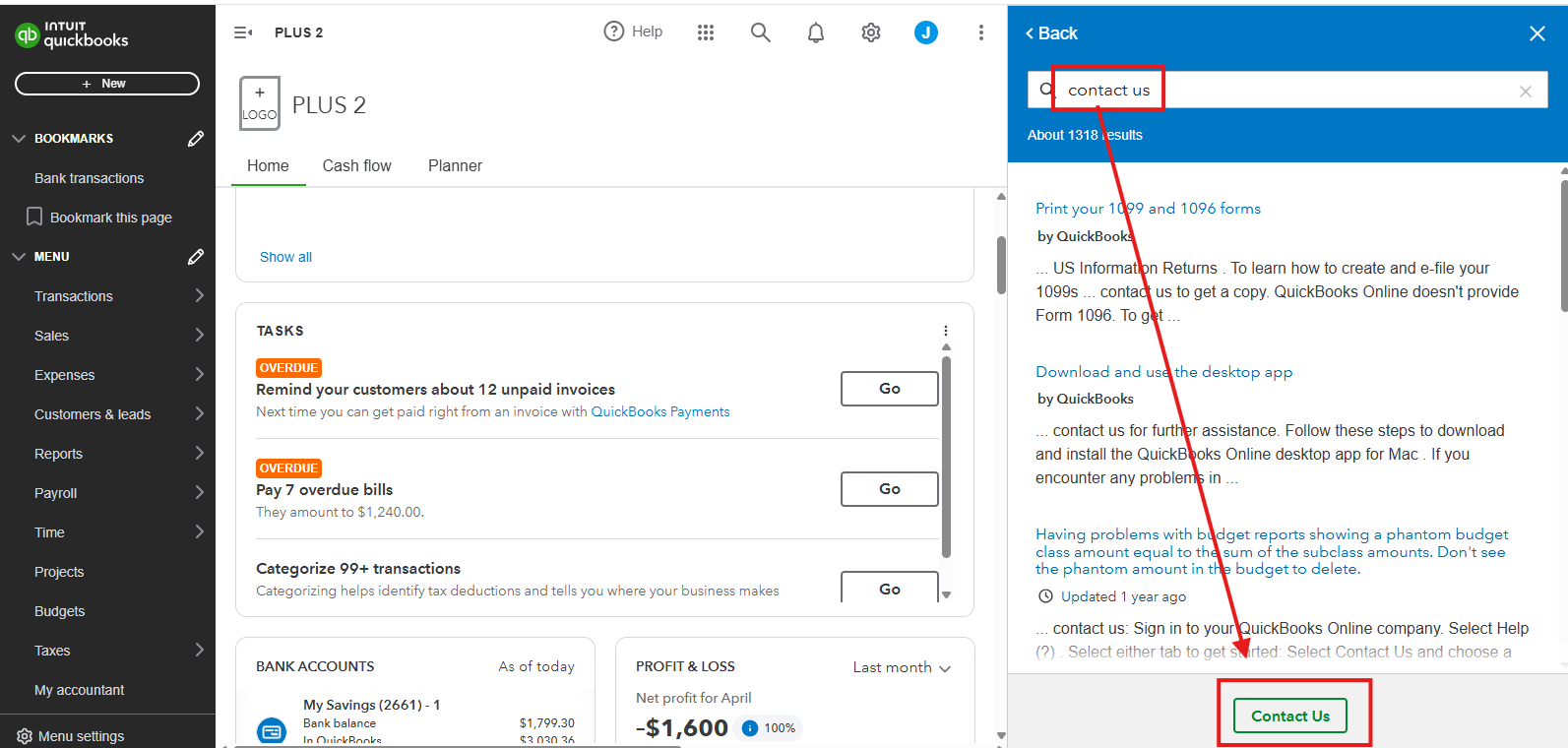
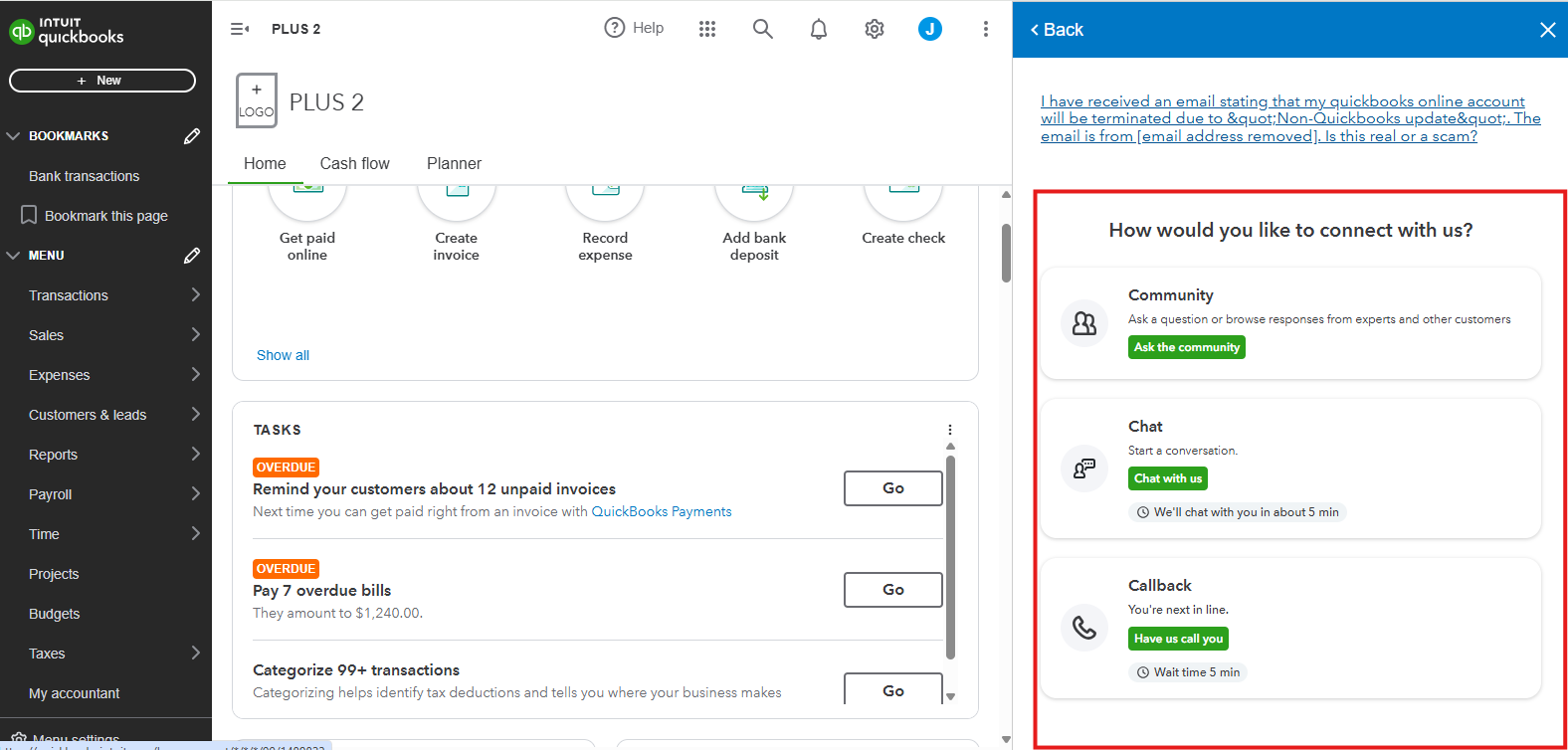
Moreover, you can refer to this material to learn more about our support hours: Get help with QuickBooks products and services.
Furthermore, learn how to request to become the main admin or contact person for a QuickBooks Online account.
Additionally, learn how to transfer ownership of your account.
If require additional help or have any other questions about changing the owner of your QuickBooks Online account, get back to this thread. I'm here to help.



You have clicked a link to a site outside of the QuickBooks or ProFile Communities. By clicking "Continue", you will leave the community and be taken to that site instead.
For more information visit our Security Center or to report suspicious websites you can contact us here