Turn on suggestions
Auto-suggest helps you quickly narrow down your search results by suggesting possible matches as you type.
Showing results for
Get 50% OFF QuickBooks for 3 months*
Buy nowI have an inactive bank account. It keeps auto populating so I want to make it inactive. I do not want to loose the transactions as the are part of the bookkeeping. Is this possible?
Hello there, @suzannek1. Let me make it up to you by helping you manage your bank accounts in QuickBooks Online.
Yes, we can make an account inactive from the chart of accounts if it's not connected to online banking. By doing this, QuickBooks deletes the account without removing any transactions. It still allows you to access past transaction data. I'll show you how:
If you want to see your inactive accounts in your chart of accounts, you can go to the Gear icon beside the printer icon and then select the Include inactive checkbox.
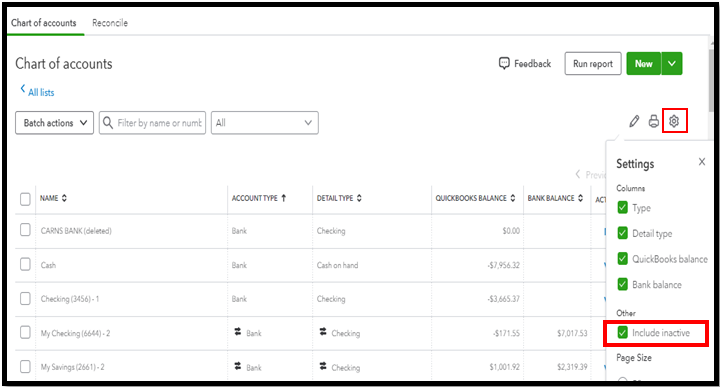
If it's connected, it's recommended to disconnect it to stop QuickBooks from downloading new transactions. Here's how:
You can reconnect it anytime to start downloading transactions again by going to the Link account drop-down icon and then selecting Manage connections. 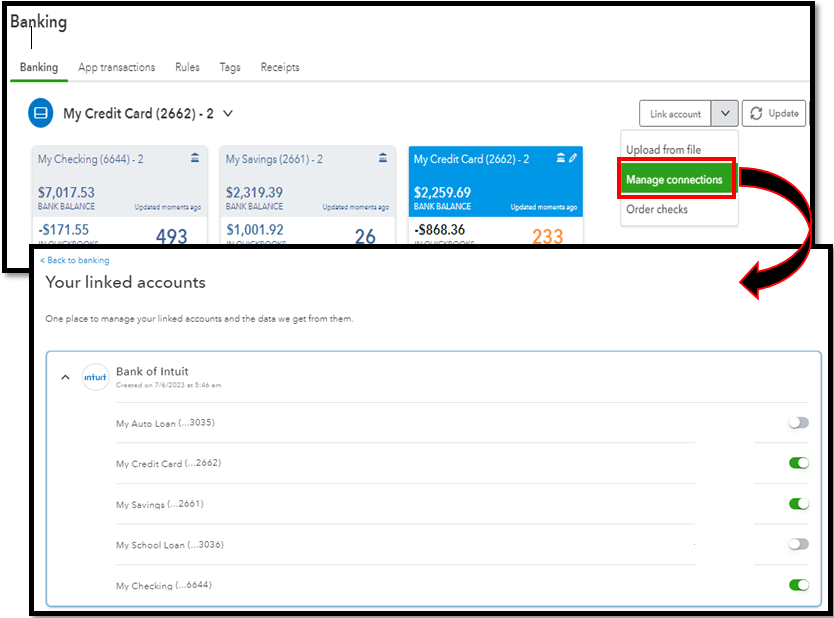
To learn more about the difference between disconnection and making an account inactive, check out these articles:
For additional reference, I've attached a link you can use to learn more about how the chart of accounts works: Understand the chart of accounts in QuickBooks.
Keep me posted if you still have questions or concerns with your accounts in QBO. I'll be around for you.
I did try that. It didn't work. It was never connected to the bank.
Same issue with my other bookkeeping job. That one was connected to the bank but I am pretty sure it is not now since Sun Trust became Truist. It won't become inactive either.
Thanks for bringing this up, @suzannek1. I appreciate your patience and effort in performing the suggested solutions above. I'll jump into this thread to provide additional troubleshooting steps to resolve this error you encountered in QuickBooks Online.
At some point, we cannot inactive an account if recurring transactions are linked to it or sub-accounts associated with the parent account. To achieve your goal, try to check them to unlink the recurring transactions and remove the subaccounts.
We can try to log in to your QuickBooks Online account in a private browser and perform the steps on inactivating accounts from the Chart of Accounts.
If you can't still inactive, I encourage you to call our support team so they can review further your account.
Please see the steps below:
You can also review this page on what actions to take before inactivating an account from the Chart of Accounts: Make an account inactive on your chart of accounts in QuickBooks Online.
Additionally, you can review or generate a reconciliation report to ensure it is balanced. Do you want to have one? The steps are provided by QuickBooks here: How do I view, print, or export a reconciliation report?
The Community is here for you 24/7 on the clock. If you need to drop your additional comments, notify us below. Keep safe.


You have clicked a link to a site outside of the QuickBooks or ProFile Communities. By clicking "Continue", you will leave the community and be taken to that site instead.
For more information visit our Security Center or to report suspicious websites you can contact us here