Turn on suggestions
Auto-suggest helps you quickly narrow down your search results by suggesting possible matches as you type.
Showing results for
Quickbooks did not upload a bunch of banking transactions from update. I am unable to get CSV files of this info. I do have the printed bank statements. I need to be able to enter them individually/manually so my accounts balance out and I can get my taxes done (which are overdue).
Can someone please tell me or give me a link so I can enter this info ?
Look no further, @Grips32. I'd be more than happy to assists you with adding your transactions manually.
You can enter them by clicking the +New button, through the bank register, or on the transaction screen.
To enter transactions directly to the bank register, follow these easy steps below:
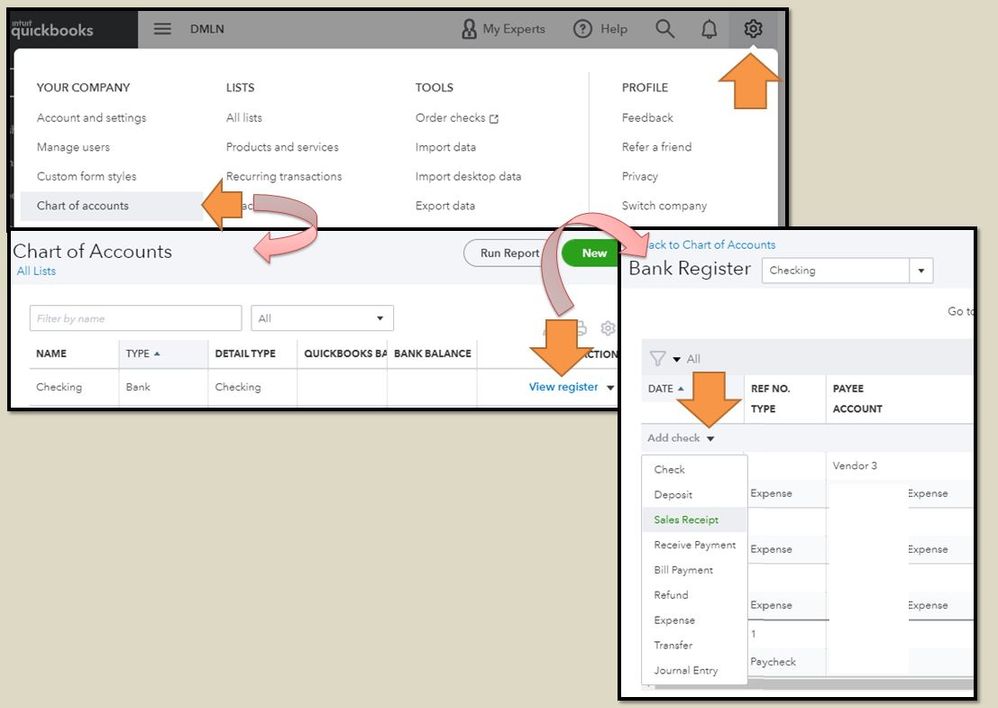
You can also upload your bank transactions manually using CSV file format. For the detailed instructions, please head to the Manually upload transactions page.
Once transactions are already in, I've got you this helpful guide to categorize and match them in QuickBooks.
Then, to review your accounts in QuickBooks and make sure they match your real-life bank or credit card statements, you may visit our reconciliation hub for a detailed guide.
Post again here in the Community if you have further concerns about entering your transactions in QuickBooks. I'm here to help you in any way I can. Have a great day ahead.
to manually enter a closed bank statement that i could not obtain a csv file.
What file formats can you request from your bank?

You have clicked a link to a site outside of the QuickBooks or ProFile Communities. By clicking "Continue", you will leave the community and be taken to that site instead.
For more information visit our Security Center or to report suspicious websites you can contact us here