Turn on suggestions
Auto-suggest helps you quickly narrow down your search results by suggesting possible matches as you type.
Showing results for
Get 50% OFF QuickBooks for 3 months*
Buy nowI'd be delighted to assist you with merging bank accounts in QuickBooks Online (QBO).
In QuickBooks Online (QBO), we can merge two accounts with the same Save account under (Account Type), Account name (Name), and Tax from section (Detail Type). It's important to note that merging is permanent, and you can't undo this later on. Before proceeding, ensure that you're in Accountant view.
Here's how to merge accounts:

6, Select Yes, merge accounts, then Save.

For additional insights and more detailed steps, check out this article: Merge duplicate accounts.
I've added these articles for more tips while organizing and setting up your accounts:
You're always welcome to visit us again if you need further assistance in merging accounts. It will be my pleasure. Stay safe and have a great day ahead!
Thank you for the answer. I do have a few more questions before I complete the merge of the two bank registers (honestly I’m a little nervous about the process - I’m fairly new to QuickBooks online).
First question - I have a few transactions to categorize still. Should all transactions be categorized prior to doing merge?
Second question - can I select that the older register be merged into the new register since the new register is connected to the new bank? The older register is connected to the bank that was acquired and is no longer working.
Lastly, any videos you can share that show the step by step process of merging two registers?
Thanks so much!
Robin
Thanks for checking back, @spllcoffice1.
I'm including a list of things to check before you merge the accounts below.
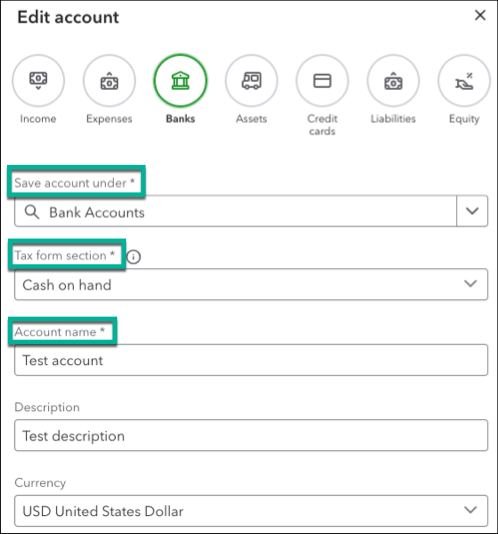
As my colleague mentioned above, to see additional insights and more detailed steps, check out this article: Merge duplicate accounts.
Please don't hesitate to let me know if you have any other questions or concerns that I can assist you with. Take care!
What is the correct way to have updated my bank account connection so you don’t end up with two registers. I’m thinking of just deleting the recently downloaded transactions. Thank you
Thanks for reaching out to us, spllcoffice1. Rest assured to guide you on how to update your bank account connection to QuickBooks Online (QBO).
Here's how:
In addition, you can categorize and match these bank transactions once everything is on track. If you want to manage your finances effectively, you need to review your transactions and categorize them correctly.
If you need anything else on your bank account information, let me know in the comment section below. Have a great day.



You have clicked a link to a site outside of the QuickBooks or ProFile Communities. By clicking "Continue", you will leave the community and be taken to that site instead.
For more information visit our Security Center or to report suspicious websites you can contact us here