Hi there, lgrisola22.
I'd like to ensure that you'll be able to pull up the latest transactions in QuickBooks Online (QBO).
If your credit card number has changed, you'll need to update the bank information in QuickBooks. This is to ensure it pulls up the updated transactions.
Here's how:
- Go to the Transactions menu and then select Banking.
- Select the tile for the bank account.
- Click the Edit ✎ next to the bank name then, select Edit sign-in info.


- Enter your credit card number.
- Hit Save and connect.
- Once you see a confirmation message, click I'm done, Let's go!
If the issue persists, let's manually download the data to ensure we have the most up-to-date. Here's how:
- Go to Bookkeeping and then select Transactions.
- Choose Bank transactions.
- Select the correct bank account.
- Once done, click Update.
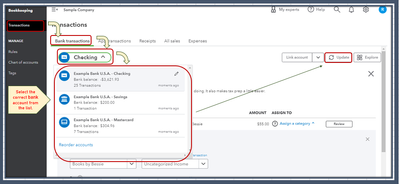
Aside from that, we can also manually import the bank data.
Once your bank account information is already updated, you can check out this article to learn how to categorize and match your bank transactions: Categorize and match online bank transactions in QuickBooks Online.
Furthermore, I've included an article that guides you in ensuring your QuickBooks amounts match your real-life bank and credit card statements.: Learn the Reconcile Workflow in QuickBooks.
Keep your post coming if you need further assistance while managing your bank transactions. I'll be sure to get back to you. Have a great day!