Turn on suggestions
Auto-suggest helps you quickly narrow down your search results by suggesting possible matches as you type.
Showing results for
Get 50% OFF QuickBooks for 3 months*
Buy nowIt is driving me crazy that I cannot see my customers check numbers on the deposit's side of my reconcile page. They are all entered in the customer payment, reference # section. Can anyone help me out? Developer people have any suggestions as to why this would be happening?
Here are photos:
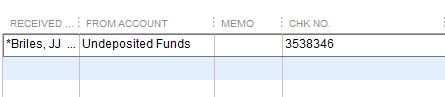
Hi there, @Isaboue.
Thanks for bringing this matter to our attention. I’d like to share some information about your concern.
QuickBooks doesn’t show check numbers on the deposit side of the reconcile page. It is originally designed that way.
Letting us know what works for you best will show our Developers what they need to consider in future product updates. We do appreciate the feedback.
Since QuickBooks Desktop is a program that’s constantly evolving based largely on feedback provided by users like you. Please send your suggestion by following the steps below:
1. Go to the Help menu and select Send Feedback Online.
2. Select Product Suggestion.
3. On the QuickBooks Feedback window, fill out onscreen instructions.
4. Click Send Feedback.
I’ll make sure to do the same on my end to reinforce your request.
We would love to hear from you. Post again in the Community if you need anything else. I’ll be more than happy to help. Thanks for dropping by and take care!
Please Learn from the input here.
"Developer people have any suggestions as to why this would be happening?"
This is a Peer User Community. Not Program or Tech Support or Developers.
It isn't clear from your image, how you use QB for your entries. The Names seem to be in Memo? And have Asterisks? Names would be on the Transaction, already, not as Memo.
If you send your Sales Receipts and the Payments against invoices through UF, the issue is your DEP entry already has this inside of it. If you didn't want the DEP to hold the data, you would not flow this through UF. You can let them post individually to the Bank, then you see the info here, but that isn't Check #. For instance, the Check # is assigned on the Sales Receipt, and the Receipt # is part of Banking. The same is true for Receive Payment; this screen has its own REF field for the Check #, but the PMT shows instead of a DEP, in checking, if you didn't flow that through UF.
Please see my attachment.



You have clicked a link to a site outside of the QuickBooks or ProFile Communities. By clicking "Continue", you will leave the community and be taken to that site instead.
For more information visit our Security Center or to report suspicious websites you can contact us here