Adding another phone number is a great functionality, office-coharbore.
As of now, this feature isn't available in QuickBooks Online. I can see how this functionality would be beneficial to your business. I encourage sending feedback directly to our Product Development team. This helps us improve the features of the program. I'll show you how:
- Go to the Gear menu and then select Feedback.
- Type in your feature request in the description box.
- Once done, click on Next.
However, you can still change how you want to receive the verification code. To do so, I'd recommend turning off the option or removing your phone number. After that, the system will show the Email option once you sign in to an unrecognized device.
If you choose to turn off the two-step verification, I'd suggest following these steps:
- Sign in to your Intuit account.
- From the left menu, select Sign In & Security.
- In the “Two-step verification” section, select Turn off.
- Enter the code, then select Continue.
In case you want to remove your phone number, you can do by signing in to your Intuit account. Then, go to Sign in & security.
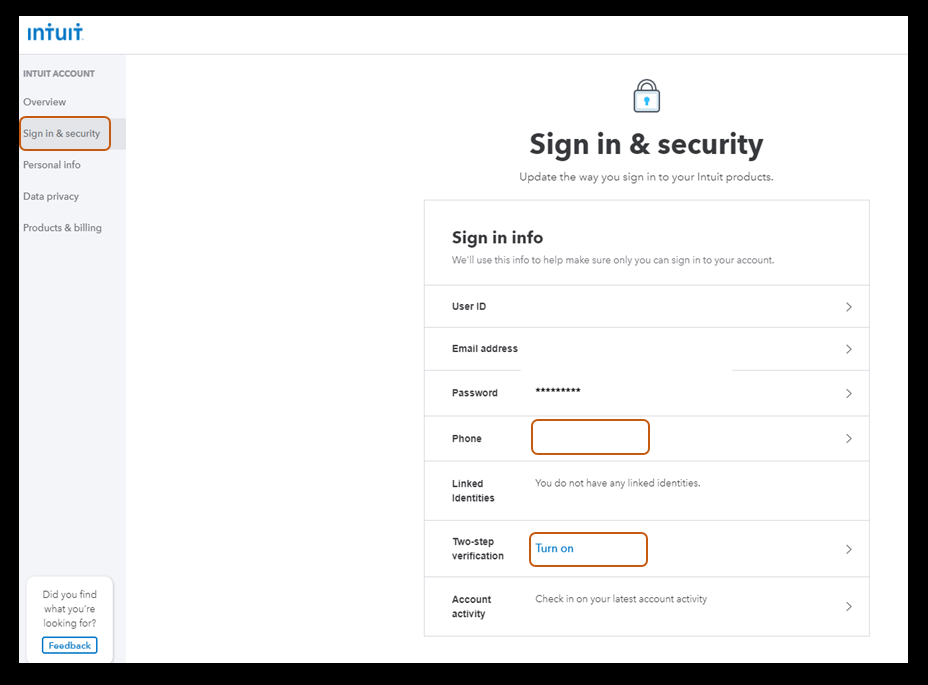
Once you sign in to your QuickBooks Online account, select the Get a code emailed to option. For your visual reference, I've attached a screenshot below.
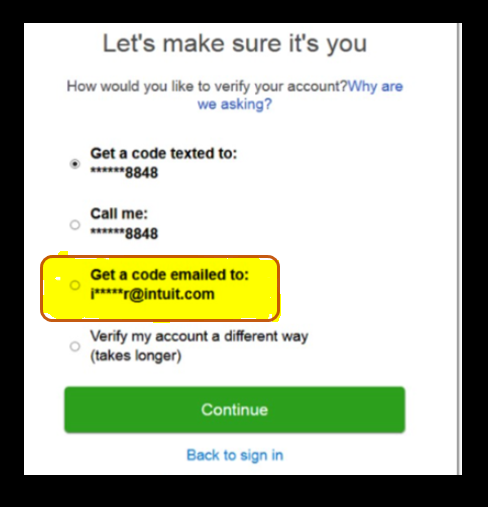
Additionally, I've included these articles that'll help you update your account. This ensures the safety of your data:
I'm only a few clicks away if you need assistance with your other QuickBooks tasks. It's always my pleasure to help you out again.