Turn on suggestions
Auto-suggest helps you quickly narrow down your search results by suggesting possible matches as you type.
Showing results for
Get 50% OFF QuickBooks for 3 months*
Buy nowNone of my Synchrony accounts will connect and havent since 1/8/25. When I try to update I get the following message
This account isn’t available. If there’s a temporary error at your bank, it should get fixed soon. If this account no longer exists, you can disable this connection. Otherwise, try linking the account again. (324)
When I click recoonect it opens the connection page, looks like it is connecting, but then loops right back to the Quickbooks home page.
I've tried a private browser, I've cleared my cookies and cache.
I appreciate the efforts you've made trying to connect your Synchrony accounts to QuickBooks Online, @kpad3300. Allow me to further discuss what Error 324 means and walk you through some troubleshooting steps for a successful bank connection.
Error 324 in QuickBooks occurs when the program can't access the bank or credit card account you want to sync, possibly due to incorrect credentials, changes to the bank’s website, or problems with the bank itself.
Here are some possible reasons for this error:
Then, here's how you can rename an account if in case multiple accounts have the same name:
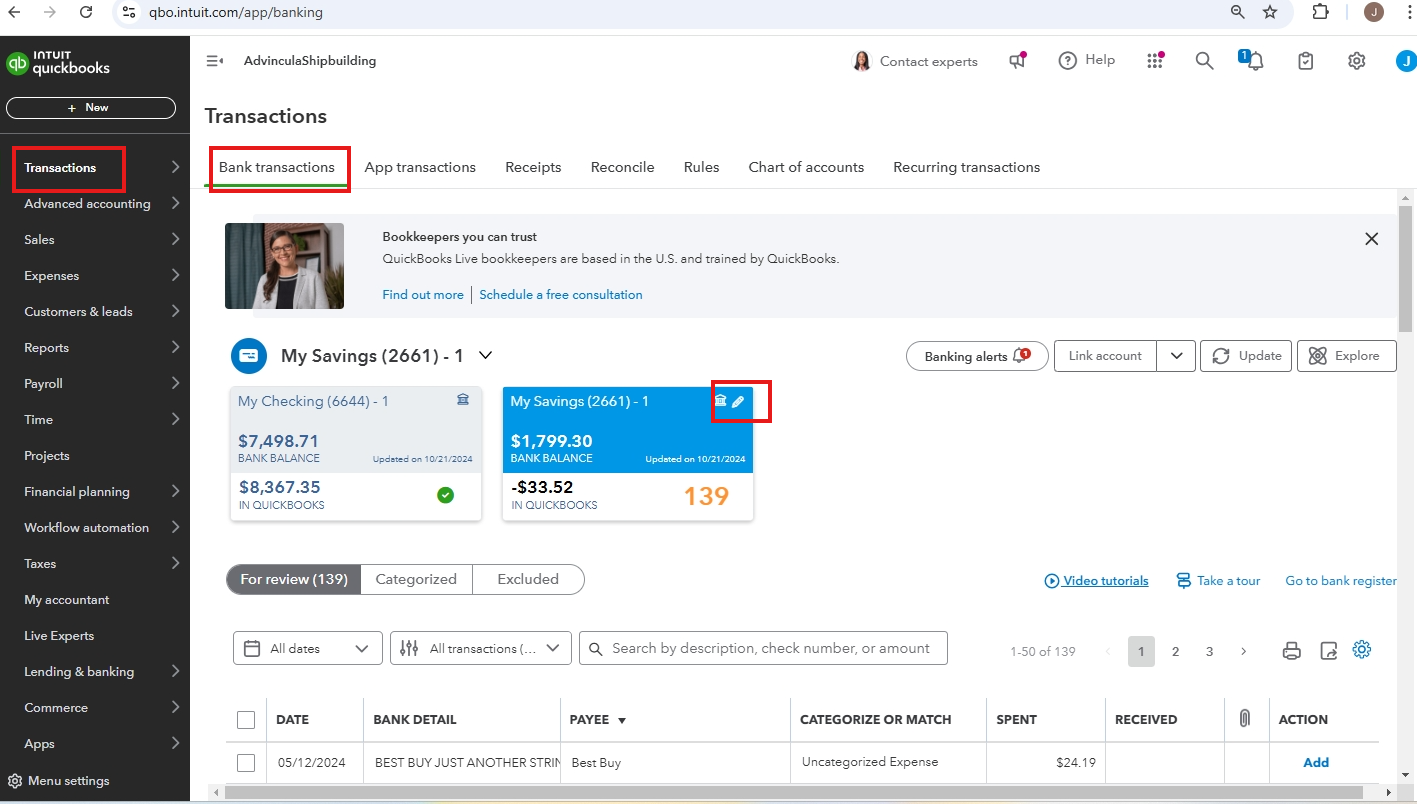
After which, you can also proceed and update your connection. For the detailed steps how and to know what other things to perform depending on your unique situation, check out this article: Fix banking error 324 in QuickBooks Online and QuickBooks Self-Employed.
Alternatively, you can also consider uploading transactions if resolving the issue might take a while.
For your future reference, you can open this article for automatic categorization: Set up bank rules to categorize online banking transactions in QuickBooks Online.
Linking your bank account is a top priority as it can improve your business operations. I'm always available to offer assistance if you have further questions about this process.
That did not work either. It appears there is a problem between Quickbooks and Synchrony
I appreciate you getting back to us, @kpad3300. You've done a great job performing the troubleshooting steps recommended by my colleague. I'm here to guide you toward the right support for a deeper investigation.
Given that the issue persists, I recommend contacting our Live Support Team. They can access your account securely, conduct further research, and create an investigation ticket if needed. Here’s how to get in touch with them:
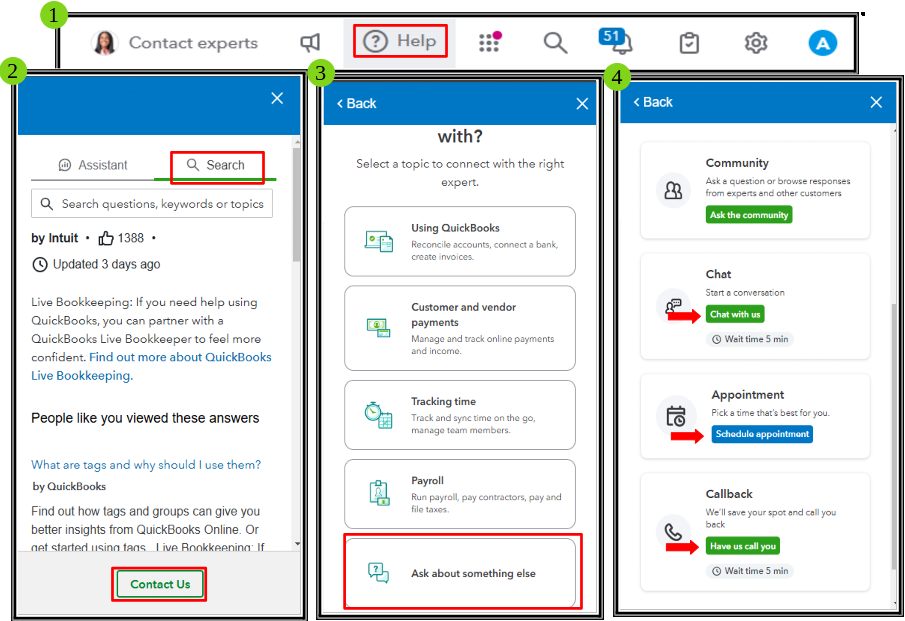
Thank you for your patience and understanding, kpad3300, and for sharing the details of your Synchrony account issue. While you've tried common troubleshooting steps, the next best step is to have our live support team look into it further. If there's anything else you'd like assistance with or have other questions, feel free to click the Reply button. We're committed to offering ongoing support.
Was there ever a fix for this issue? It seems no one on the forums has been able to fix the issue between Sychrony and QBO.
I can see the urgency of this situation as banking is vital to your business management, Tom. Allow me to route you to our Live Support team to check on this matter and provide solutions in real time.
To gather more information about the issue with Synchrony and QuickBooks, it's best to contact our Live Support team. They are equipped with the necessary tools and expertise to identify the causes of the problem and apply the most suitable solution for your needs.
Here's how:
To learn more about this, you can also check their hours of availability, please refer to this article: Get help with QuickBooks products and services.
You can explore detailed steps for connecting with your bank by visiting this article: Connect bank and credit card accounts to QuickBooks Online.
Once resolved, you can visit this article to put your transaction into the correct categories for additional reference: Categorize online bank transactions in QuickBooks Online.
If you have any further questions while connecting your Synchrony bank to QuickBooks Online, please don't hesitate to visit the Community again. I'll be here to help and ensure that you're taken care of. Have a great day.



You have clicked a link to a site outside of the QuickBooks or ProFile Communities. By clicking "Continue", you will leave the community and be taken to that site instead.
For more information visit our Security Center or to report suspicious websites you can contact us here