Hi there, @rohn.
I knew how significant it is to have your bank transactions sync with your QuickBooks Online (QBO) account. I'd be glad to help with your deposit concern.
Let's click the Update button to force the program to reconnect to your bank and download the missing deposit.
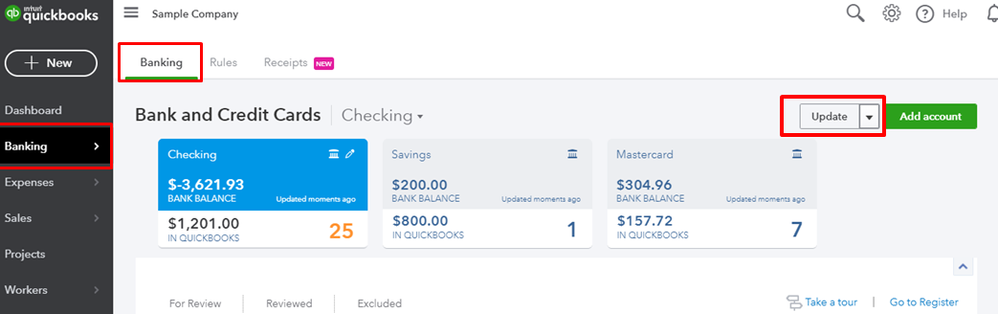
You can also see more options here if you're getting the same result: What To Do If You Get a Bank Error or Can't Download Transactions in QuickBooks Online.
Once done, go back to the For review tab and check if you can already see the deposit.
Aside from that, you can also manually add the transaction in QBO to correct the balance. Here's how:
- Click + New button and select Bank Deposit.
- Go to the drop-down list for Account, then select the correct bank account.
- Enter all the details of the deposit.
- Click Save and close.
Here's an article for additional reference: Record and Make Bank Deposits in QuickBooks Online.
Once done, check if the bank balance in QBO is already the same as your actual bank statement. Then, proceed to reconciling the account.
Make sure to reconcile your accounts regularly. This ensures the transactions agree with your real-life bank and credit card statements.
Let me know if you have any other concern about deposits in QuickBooks Online, I'll be right here to help you. Have a wonderful day ahead!