Let me help you reconcile your bank statement and remove the encoding error amount, sso1350.
We can exclude the $100 encoding error amount in the Banking page. This way, it will not show in any account registers or reports.
Here's how:
- Go to the Banking page.
- Select the For Review tab.
- Choose the transaction we need to exclude.
- Tick the Batch actions drop-down and choose Exclude Selected.
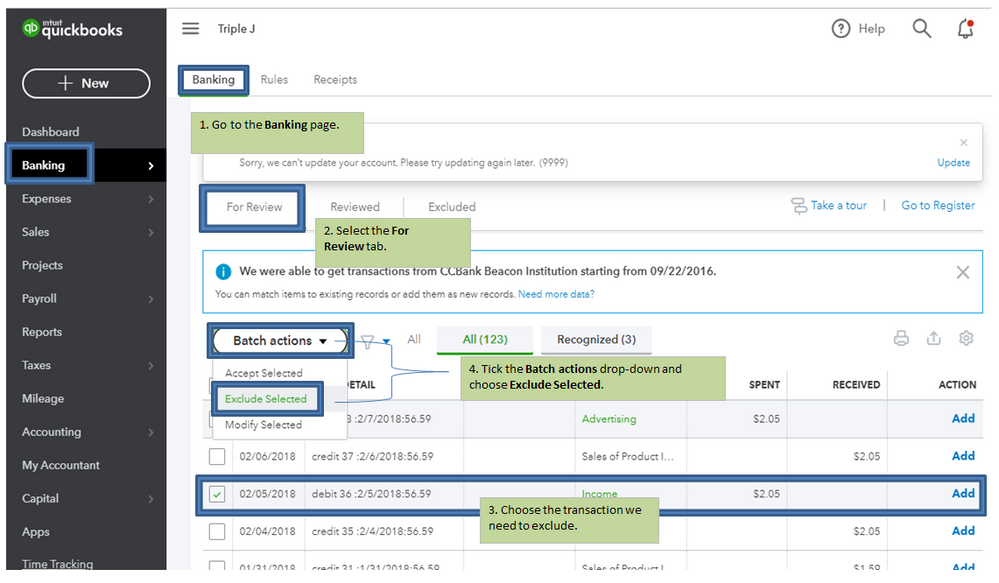
For more details about this one, refer to Exclude expenses from downloaded bank transactions article.
If you already added them, just undo the transaction to put it back to the For Review tab. Let me show you how:
- Click the Reviewed tab.
- Choose the encoding error amount and tap the Undo button.
- Go back to the For Review tab and add them to the Excluded section.
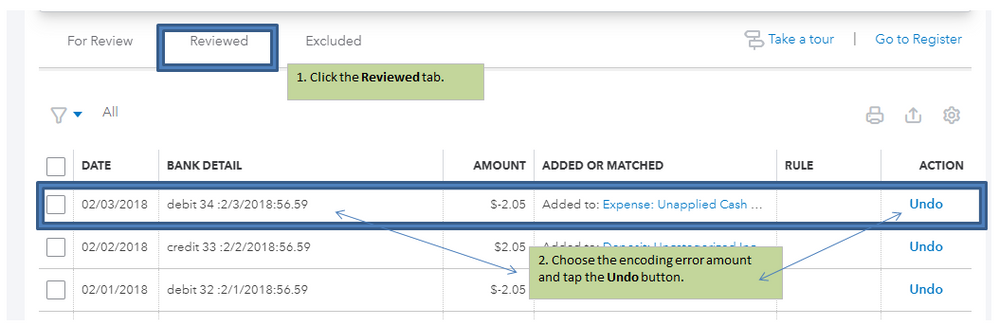
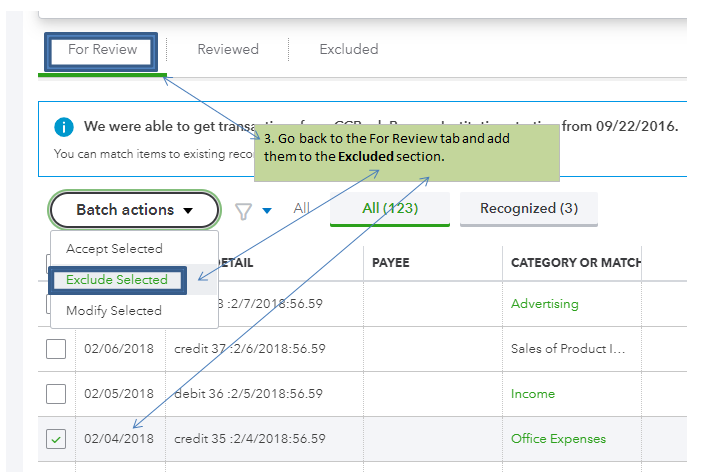
Once done, manually clear the correct transaction recorded in your register. This will avoid any difference or discrepancy when reconciling your bank account.
Just follow the steps and details in this article: Undo and remove transactions from reconciliations in QuickBooks Online. Then, go to Step 2: Unreconcile a transaction section.
Then, try reconciling your accounts again to match them with your bank and credit card statements.
I've got a link here that provides you with articles about managing your bank transactions: https://quickbooks.intuit.com/learn-support/en-us/banking/07?product=QuickBooks%20Online.
Fill me in if you need a hand with running your financial reports or any QBO related. I'm always here to help. Have a great weekend ahead.