Hello there, Steven. I'm here to help you upload your missing transactions in QuickBooks Self-Employed (QBSE).
Make sure that all your bank and credit card accounts are connected to QuickBooks Self-Employed. If you recently changed your login credentials or have not manually synced your accounts, it could be the reason why transactions are missing.
First, let's go over to your bank feeds and refresh it connection to start downloading them. Here's How:
- Log in to your QBSE company.
- Go to the Gear icon.
- Select Manage accounts.
- Click Refresh All.
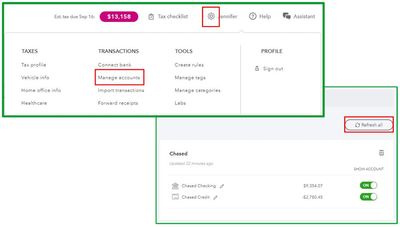
Next, if the transaction are still missing, you can manually import the data. Here's how:
- Go to the Gear icon and select Import transactions.
- Click Import older transactions.
- Follow the onscreen steps to upload the CSV file.
- Hit Import.
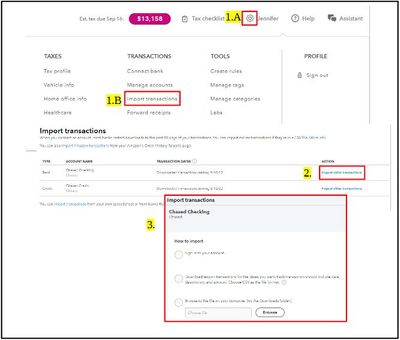
Once you're done, go to the Transactions menu and categorize your imported transactions. This way, QuickBooks puts them on the correct line of your Schedule C.
Let me know if you have further questions about managing transactions in QBSE. We in the Community are here to help.