Turn on suggestions
Auto-suggest helps you quickly narrow down your search results by suggesting possible matches as you type.
Showing results for
SALE EXTENDED 70% OFF QuickBooks for 3 months* Ends 12/8
Buy nowAbout two weeks ago, my bank connection stopped working even though I had not made any changes to the account or within QuickBooks. When I tried to reconnect to my bank in QuickBooks, it said my username and password were not valid. However, I'm able to login with the same credentials without issue on the bank's website. I contacted the bank and they told me to contact Intuit, so here I am.
How do I get this bank connection to work?
I appreciate your efforts to resolve the bank connection issue, James. Let's work together to get everything back on track.
We can manually update and enter your credentials in QuickBooks to rule out any issues with saved credentials or auto-fill errors.
Here’s how to update it directly in QuickBooks:
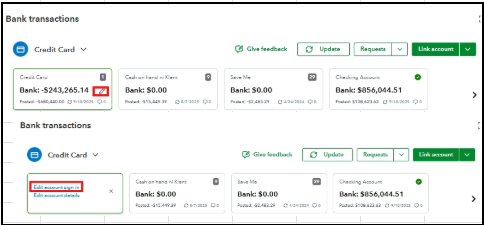
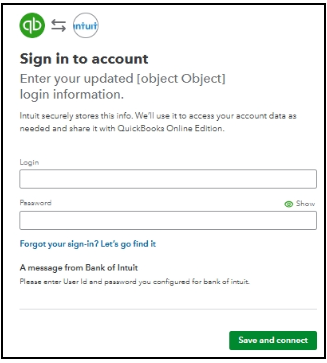
This process ensures that QuickBooks is using your most up-to-date credentials and also refreshes the connection between your bank and QuickBooks.
Please don't hesitate to reach out with any questions along the way, and we'll help you.
I already did that and it doesn't work. That's why I asked the question here.
Thank you for letting us know you’ve already tried the recommended steps, James. I understand how a bank connection issue can affect your workflow, especially since your credentials work fine on your bank’s website. Let’s get this resolved quickly so you can continue working seamlessly.
Since the issue doesn't seem to be with your bank, I recommend contacting our QuickBooks Live Support team via phone or chat during business hours so they can assist you and provide more in-depth assistance. They can take a closer look and review any settings to pass the bank validity prompt and help restore your bank connectivity as soon as possible.
Here’s how:
As an alternative for managing your transactions while resolving the issue, you can download your bank file from the period when the problem occurred. Then, manually upload them to QuickBooks by following the instructions in this guide: Manually upload transactions into QuickBooks Online.
Thank you for your patience, and please let us know if there’s anything else you need.



You have clicked a link to a site outside of the QuickBooks or ProFile Communities. By clicking "Continue", you will leave the community and be taken to that site instead.
For more information visit our Security Center or to report suspicious websites you can contact us here