Turn on suggestions
Auto-suggest helps you quickly narrow down your search results by suggesting possible matches as you type.
Showing results for
BLACK FRIDAY SALE 70% OFF QuickBooks for 3 months* Ends 11/30
Buy nowI'm having a really hard time with the Bank Feeds and can't find any help in existing articles.
I have a Bank Account and a Credit Card linked and was able to download an initial set of transactions yesterday. How do I now update them to include new transactions? On the Bank Feed screen the only options are "Go Online", "Review Statement" and "Delete".
I've tried going online, logging back into the bank website and downloading transactions again. Quickbooks does recieve a file and says it's loading, but I see no updates within the Bank Feed screen (still says as of yesterday and no new transactions have shown up when I "Review Statement"). I know the bank has more transactions, I can see them. I've already tried deactivating the bank account, setting up a new account on the Chart of Accounts and redoing everything and it doesn't seem to have gotten me any further ahead.
My second concern is the dates that I see related to the downloaded transactions do not match what the bank website shows. Why is this?
Thank you,
I appreciate you for sharing the details of your issue with me, @Bookeeping101.
I want to make sure I’ll be able to give you the right resolution and get you back in working order. Can you share with me the name of your bank account? This way, I can check here on my end and verify if there are any reported issues with it. Any additional detail is much appreciated.
In regards to updating your bank, click the Refresh icon a couple of times to update the connection between your bank and QuickBooks. Here’s how:
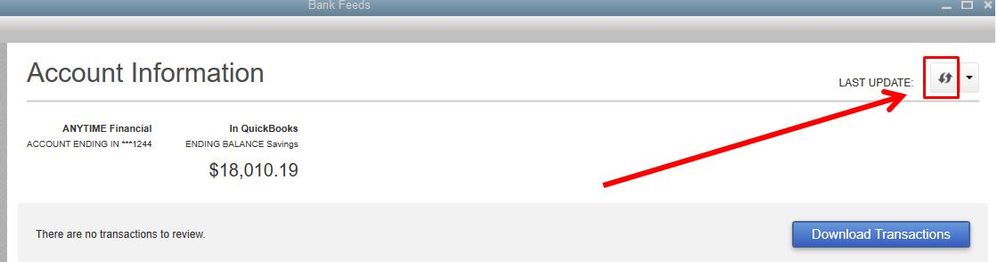
If the issue persists, I recommend checking with your bank and verify if there are any ongoing issues on their end. Thus, it could be the reason why your transactions are not updating in QuickBooks.
In the meantime, you have the option to manually import those transactions to your QuickBooks Desktop (QBDT) software. However, this can cause duplicate transactions once the synchronizations issue is resolved. In this case, you'll need to delete those upload transactions.
Nevertheless, if you still wish to import them, here’s how:
You can also check this link for more details: Download Bank Feed transactions in QuickBooks Desktop.
Once done, you can categorize and reconcile your accounts whenever you’re ready.
Keep me updated if you have other follow-up questions in regards to your bank feeds. I’m more than happy to work with you again. Keep safe.
Hi JasroV,
The bank is CIBC. I'm working with both a chequing account and credit card. I got them initially setup with some transactions downloaded, but don't know how to update them.
I guess my very first question is how should they be updating? Is it automatic or by a refresh button like QBO or am I following the correct process by logging in and re-downloading (like the initial set up). I don't need to delete the prior statement, do I? And can I select overlapping dates for the download to ensure everything is captured (and rely on Quickbooks knowing which transactions are duplicates) or do the dates need to be exclusive of the previous ones downloaded?
When your recommended link says:
- "You can't download transactions into the same QuickBooks Desktop company file more than once. However, your bank may be able to reopen the transactions on their side so QuickBooks can download them again." What does this mean?
- And I get lost here "Select Synchronize. If you only want to download transactions for a specific account, select Sync this account. Or if you want to download transactions for all your accounts at the same bank, select Sync all for this Bank." Where should I be seeing "Synchronize" as an option?
Thanks,
Thank you for providing details of your concern, @Bookeeping101.
QuickBooks Desktop depends on what your bank shares with us and they may be having technical problems. I recommend reaching out to them to determine root causes of this issue when downloading transactions.To learn more, see this article: Get started with Bank Feeds for QuickBooks Desktop.
Then, you'll see the Synchronize option once after you select Download Transactions in Step 4 of this link: Download Bank Feed transactions.
In the meantime, you can refer to the steps provided by my colleague, JasroV to import bank transactions using our WebConnect feature. This will get you the most recent transactions.
I've also added this guide to help you add and match downloaded Bank Feed transactions in QuickBooks. For the detailed steps, see this article: Review and match transactions.
Please be sure to check back in with if you have further question about bank feeds in QuickBooks. I'm always around to help you in any way I can. Have a good one.
Thanks for the quick response, but it would really help if I could understand how I should be expecting it to work. Do I need to click on "Go Online" and resign into my bank account to Download Transaction every time I want updated data? I don't need to delete the prior statement, do I? And can I select overlapping dates for the download to ensure everything is captured (and rely on Quickbooks knowing which transactions are duplicates) or do the dates need to be exclusive of the previous ones downloaded?



You have clicked a link to a site outside of the QuickBooks or ProFile Communities. By clicking "Continue", you will leave the community and be taken to that site instead.
For more information visit our Security Center or to report suspicious websites you can contact us here