Turn on suggestions
Auto-suggest helps you quickly narrow down your search results by suggesting possible matches as you type.
Showing results for
Get 50% OFF QuickBooks for 3 months*
Buy nowSolved! Go to Solution.
+ Tools Restore from recent cloud backup.
April Fools! QBO does not provide backup restore.
But seriously- how back to TransactionPro and buy the Transaction Deleter which is probably not included in the importer
Or if you imported only as far as bank feeds would- to For Review- then you could exclude them
+ Tools Restore from recent cloud backup.
April Fools! QBO does not provide backup restore.
But seriously- how back to TransactionPro and buy the Transaction Deleter which is probably not included in the importer
Or if you imported only as far as bank feeds would- to For Review- then you could exclude them
Thanks for the reply John. I like the idea of a QBO restore-to-previous-date idea. How can we make that happen?
Thanks for the response, John. How can we get QB to change the April Fools comment into a done-deal reality? I think that would be a nice feature to add.
Good day, @kganskie,
Allow me to step in and share some information with you about the data in your account.
QuickBooks Online is a cloud-based accounting software. Therefore, there isn't a need to install any software to restore or back up your data.
As what @john-pero mentioned above, you need to exclude duplicate transactions.
Here's how:
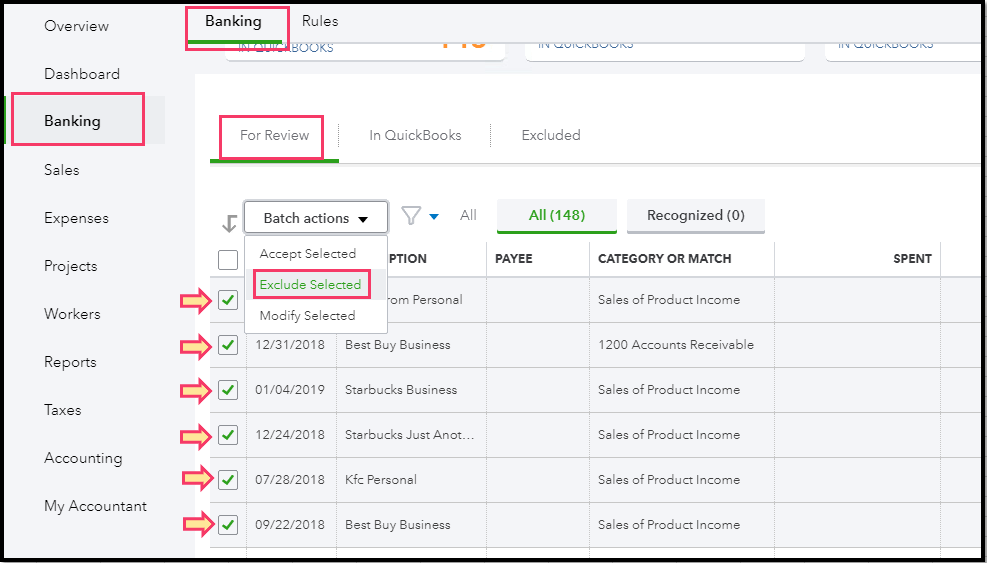
For more details about the steps listed above, you can go through this article: How to exclude expenses from downloaded bank transactions.
Feel free to leave a comment if there's anything I can help with your bank transactions. I'm always around here in the Intuit Community whenever you need help.
Thank you for your response, MaryLandT
Is this true for Transaction Pro imports? It was not a bank download transaction. I was using the import Checks feature in Transaction Pro when I encountered the duplicate transactions in QBO.
Thank you,
I appreciate your prompt response, @kganskie.
I'm here to help share some clarifications about excluding duplicate transactions in QuickBooks Online.
Any duplicate or unnecessary transactions that are imported in QuickBooks Online can be excluded. Since you've mentioned you've imported checks, then these will fall on your bank register. That said, you can exclude the duplicate transactions under your banking section. To do that, please refer to the steps provided by my peer, MaryLandT above.
Also, here are some helpful articles that you can check out about handling duplicate transactions in QuickBooks Online for your future reference:
In case, you'll need additional assistance with excluding your transactions, feel free to reach out to our Customer Care Team. They have extra tools like screen-sharing that can help you through the process.
This information should brighten up your day.
Please know that I'm just a reply away if you have any other concerns with QuickBooks Online. I'd be happy to help you out. Wishing you and your business continued success.
@BettyJaneB @MaryLandT I don't know much about Transaction Pro Importer but if it imports directly to the register, which like the options in QBO of bypassing review procedure and directly recording bank feeds in the register then there is no excluding such transactions as that procedure has been bypassed. You can only use Exclude if you also use For Review
Thanks to all for responding. I am also new to the Transaction Pro but thought I'd give it a try in an effort to expedite transaction imports as I try to put the first 3 months of vendor history into QBO (as we're switching from Blackbaud Financial Edge/NXT to Quick books for all accounting except for Payroll). We're on a high learning curve, and so I appreciate any feedback others who have had to move data from the existing accounting software to QBO.
Cheers
Hello there, @kganskie.
Thank you for getting back to us and providing additional details about moving data using the Transaction Pro. I'm here to point you in the right direction and share some more insights to achieve your goal.
It’s possible that this has something to do with the mapping of your transactions. Verifying the reason why there are multiple transactions imported requires the expertise of our Transaction Pro Support. They have tools to make sure that you're able to import checks into QuickBooks Online with no errors.
For more information about this application, as well as how to reach them, please check out this website: Transaction Pro Importer/Exporter.
I'd also recommend you visiting our Resource Center and Blog to learn what new updates are being rolled out, as well as additional references while working with QuickBooks:
That should get you back on track. Please know that I'm just a post away if you have any other questions while working with QuickBooks. I'll be happy to help you out.



You have clicked a link to a site outside of the QuickBooks or ProFile Communities. By clicking "Continue", you will leave the community and be taken to that site instead.
For more information visit our Security Center or to report suspicious websites you can contact us here