Let me provide some information about how Find match feature works in QuickBooks Online (QBO), nonyanon.
Once you add and connect Venmo as a bank account for Online banking, the transactions will be automatically downloaded in your account. Then, QBO tries to automatically match them with the downloaded ones
We offer smart suggestions to match the downloaded Venmo transactions to speed up the work for you. The system will see this as a possible Match so long as the other criteria are met.
Here are a few reasons the match may not have been recognized:
- The transaction is older than 180 days.
- The dollar amount in QB is different than what cleared the bank.
- The type is different in QB than at the bank. The system wants to match a check with a check and an expense with an ACH or debit/credit card swipe.
- The transaction was recorded in a different bank account. Often, the transaction was recorded to the wrong bank account in QuickBooks. Sometimes, the match is not located with the Find Match tool because the dollar amount in QB is higher than the bank transaction. If this is the case, edit the original transaction and refresh the Bank feed window.
- The transaction from the bank is a payment/deposit.
Here's how you can match the downloaded Venmo transactions in your account:
- Go to Banking and choose the Banking tab.
- Select For Review.
- Click the downloaded transaction.
- Tick the Find match radio button.
- Then, QBO will give a list of match transactions. Just select the transaction to match.
- Tap Save.
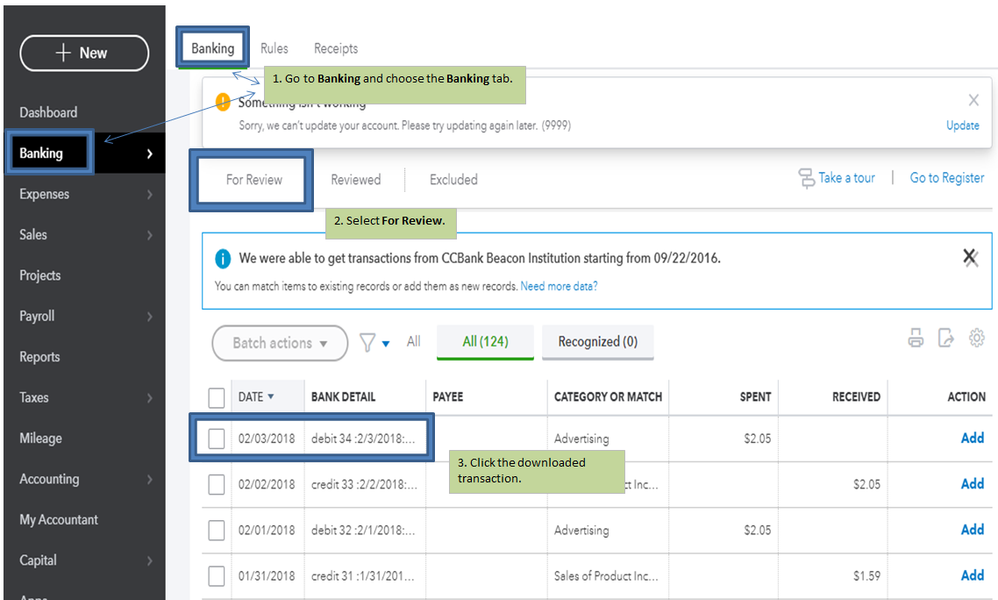
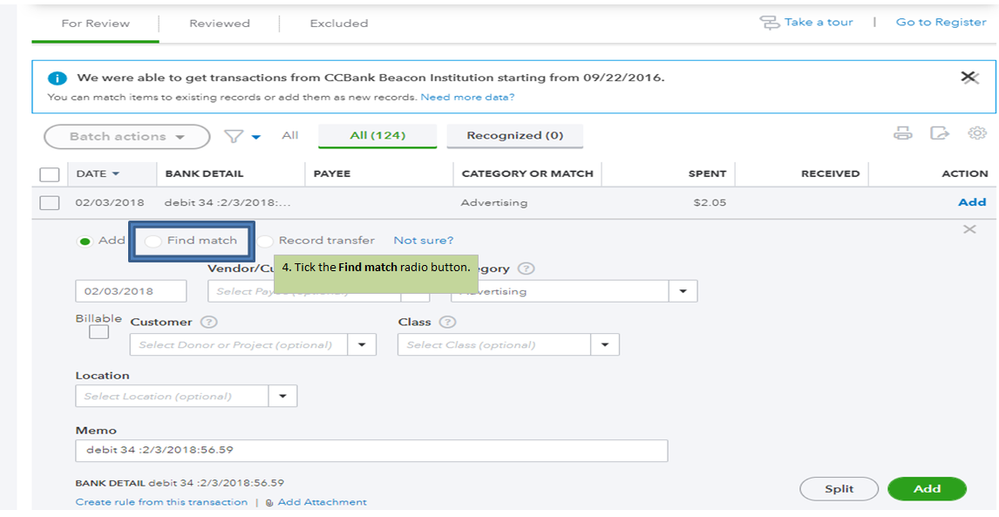
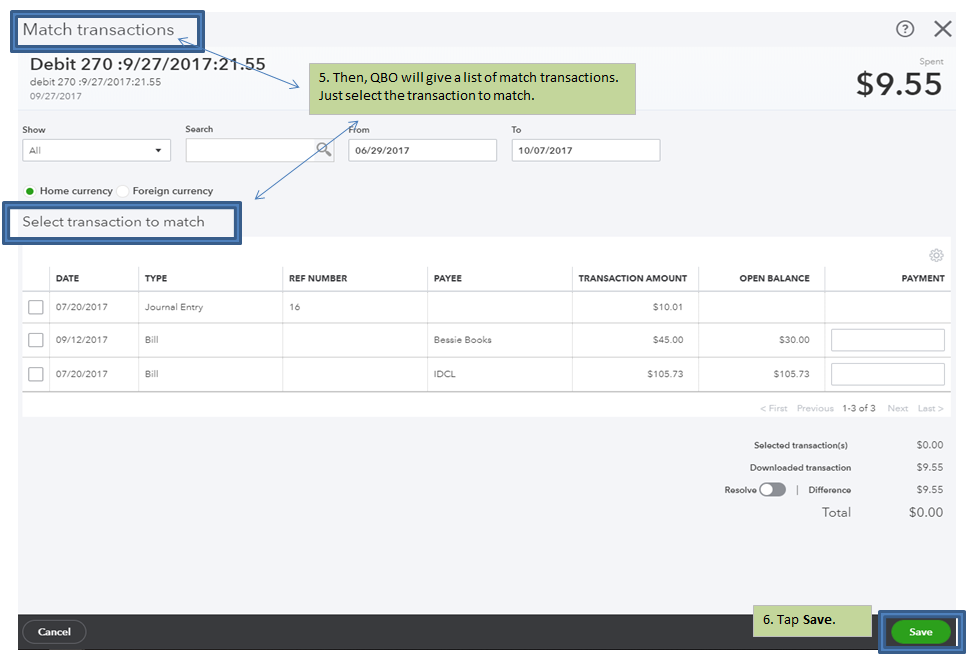
For more details about finding a match in QuickBooks, refer to these articles:
You can also set up a banking rule to automatically categorize the transactions from your financial institution. Just refer to this article for the steps and details: How to set and use banking rules for downloaded transactions.
I've got a link where you can find articles about managing your bank transactions: https://quickbooks.intuit.com/learn-support/en-us/banking/07?product=QuickBooks%20Online.
Fill me in if you need a hand with reconciling your bank accounts or any QBO related. I'll be here to ensure your success. Take care always.