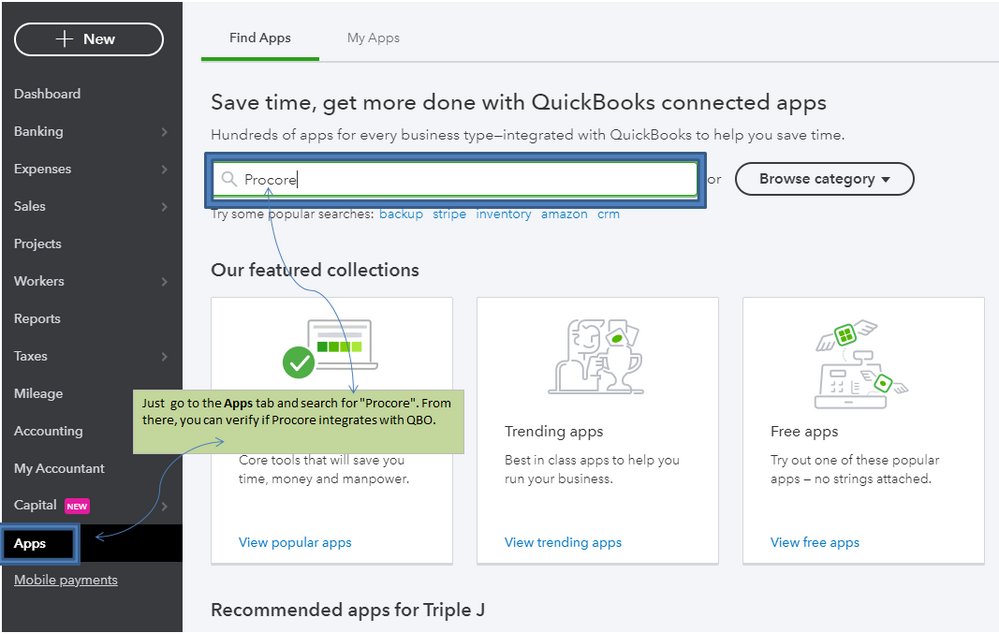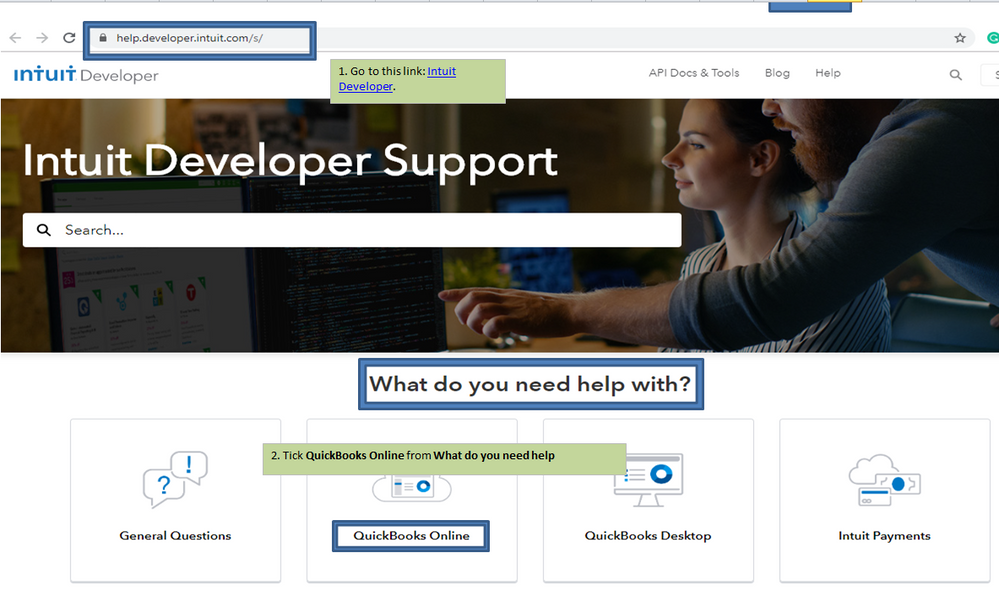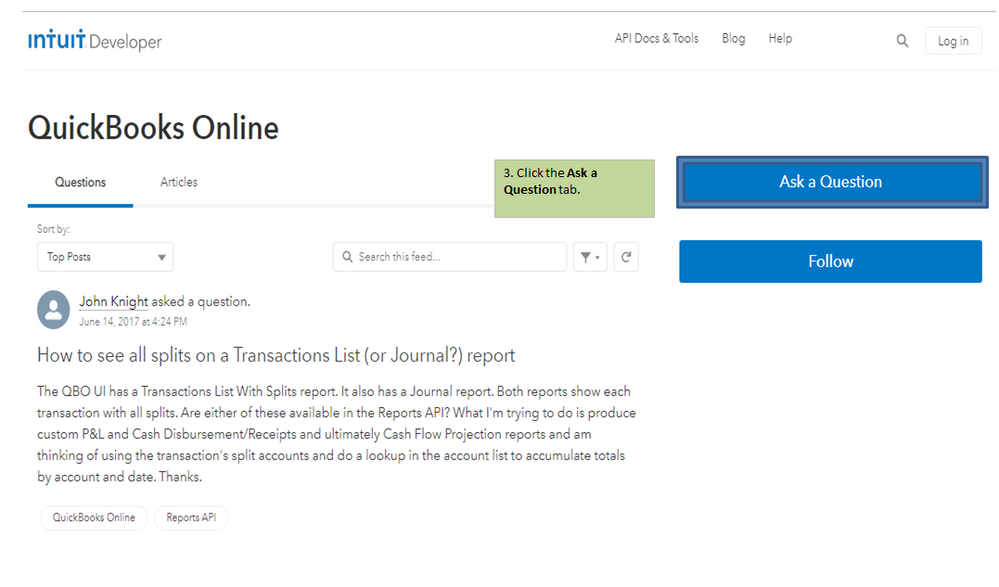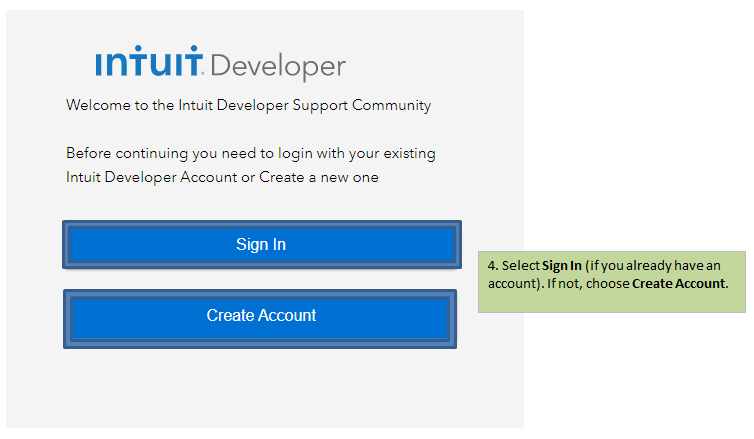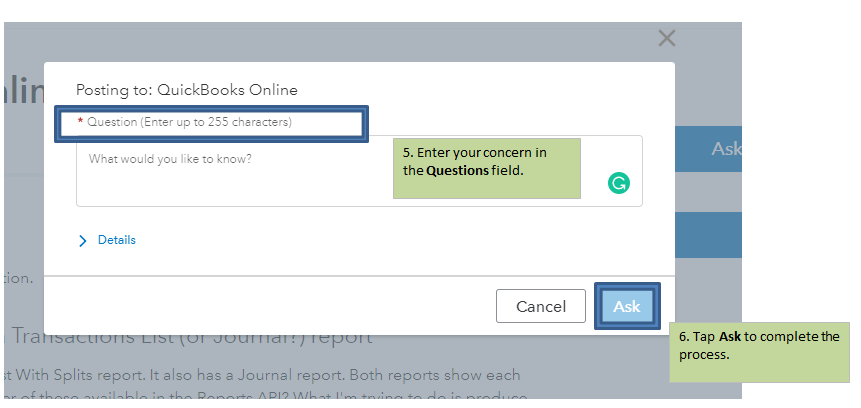Get 50% OFF QuickBooks for 3 months*
Buy now- US QuickBooks Community
- :
- QuickBooks Q & A
- :
- Banking
- :
- Re: We use a construction software package called Procore. How do we integrate Quick Books online with Procore. Where is the web connector?
- Mark Topic as New
- Mark Topic as Read
- Float this Topic for Current User
- Bookmark
- Subscribe
- Printer Friendly Page
- Mark as New
- Bookmark
- Subscribe
- Permalink
- Report Inappropriate Content
We use a construction software package called Procore. How do we integrate Quick Books online with Procore. Where is the web connector?
- Mark as New
- Bookmark
- Subscribe
- Permalink
- Report Inappropriate Content
We use a construction software package called Procore. How do we integrate Quick Books online with Procore. Where is the web connector?
Hello anthony-oakman,
QuickBooks Online (QBO) allows integration with a number of third-party apps.
In your QBO account, you can go to the Apps tab and search for "Procore". From there, you can verify if Procore integrates with QBO.
If you have further questions about Procore, I recommend contacting their customer service team.
Please know that you can always get back to us if you have any questions about QBO.
- Mark as New
- Bookmark
- Subscribe
- Permalink
- Report Inappropriate Content
We use a construction software package called Procore. How do we integrate Quick Books online with Procore. Where is the web connector?
I am strongly considering this solution.
Sync QuickBooks Online and Procore
Sync data between Procore Construction Financials and QuickBooks Online with the lienwaivers.io QuickBooks Online Bridge. Invoices, payments, direct costs, projects, vendors and cost codes are kept in sync automatically between Procore and QuickBooks Online with our unmanaged sync. The lienwaivers.io QuickBooks Online Bridge works seamlessly with the lienwaivers.io Lien Waivers|Notice Tracking|ACH Payments integration to manage your lien waiver process without leaving Procore.
https://support.procore.com/integrations/lienwaivers-io-quickbooks-online-bridge
https://lienwaivers.io/quickbooks-desktop-online-enterprise-lien-waivers/
- Mark as New
- Bookmark
- Subscribe
- Permalink
- Report Inappropriate Content
We use a construction software package called Procore. How do we integrate Quick Books online with Procore. Where is the web connector?
I am strongly considering this solution. The lienwaivers.io QuickBooks Online Bridge works seamlessly with the lienwaivers.io Has a two-way integration to manage your lien waiver process and accounting without leaving Procore.
- Mark as New
- Bookmark
- Subscribe
- Permalink
- Report Inappropriate Content
We use a construction software package called Procore. How do we integrate Quick Books online with Procore. Where is the web connector?
I have been trying to link QB Online and Procore with no success. I had the customization team at Procore to add all my releases to the AIA, subcontracts are added to commitments, etc. How are you connecting the programs together? I was told it was impossible due to Procore not wanting to expose financial information from QB Online. Is that true? HELP
- Mark as New
- Bookmark
- Subscribe
- Permalink
- Report Inappropriate Content
We use a construction software package called Procore. How do we integrate Quick Books online with Procore. Where is the web connector?
I want to ensure that you get the best support, accounting156.
We have a different Community for developers and software engineers that are focusing on integrating third-party web applications with QuickBooks. I recommend signing up and posting this question to that forum. This way, they might find a way to integrate Procore to QuickBooks Online. Please follow the steps below:
- Go to Intuit Developer.
- Select QuickBooks Online from What do you need help with? section.
- Click the Ask a Question button.
- Enter your question and the details.
- You can also add a topic.
- Click Ask to complete the process.
I'll be right here to continue helping if you have any other concerns or questions about QuickBooks. Assistance is just a post away.
- Mark as New
- Bookmark
- Subscribe
- Permalink
- Report Inappropriate Content
We use a construction software package called Procore. How do we integrate Quick Books online with Procore. Where is the web connector?
any luck getting quickbooks online connected with procore?
- Mark as New
- Bookmark
- Subscribe
- Permalink
- Report Inappropriate Content
We use a construction software package called Procore. How do we integrate Quick Books online with Procore. Where is the web connector?
Great to have you in the QuickBooks Community, Druckenmiller.
To determine if the app integrates with QuickBooks Online (QBO), it would be best to contact the third-party Procore application provider. The transactions sync into your online account depends on the transactions shared from Procore.
In your QBO account, you can go to the Apps tab and search for "Procore". From there, you can verify if Procore integrates with QBO.
We have a specialized forum called Intuit Developer. This developer network focuses on integrating third-party web applications with QBO. You can post your question to get an answer from one of the experts handling software integration.
Here's how:
- Go to this link: Intuit Developer.
- Tick QuickBooks Online from What do you need help with? section.
- Click the Ask a Question tab.
- Select Sign In (if you already have an account). If not, choose Create Account.
- Enter your concern in the Questions field.
- Tap Ask to complete the process.
I have a link here where you can find articles about managing your business in your account: https://quickbooks.intuit.com/learn-support/en-us/get-started/07?product=QuickBooks%20Online.
Keep me in the loop if you need a hand with importing or exporting your data in QBO. I'll be here to ensure your success. Take care always.
- Mark as New
- Bookmark
- Subscribe
- Permalink
- Report Inappropriate Content
We use a construction software package called Procore. How do we integrate Quick Books online with Procore. Where is the web connector?
@WDruckenmiller You can connect Procore and Quickbooks Online with this product https://marketplace.procore.com/apps/lienwaivers-io-quickbooks-online-bridge
- Mark as New
- Bookmark
- Subscribe
- Permalink
- Report Inappropriate Content
We use a construction software package called Procore. How do we integrate Quick Books online with Procore. Where is the web connector?
@accounting156 You are able to connect Quickbooks Online to Procore to sync information. Here's where you can look that up in Procore's App Marketplace. https://marketplace.procore.com/apps/lienwaivers-io-quickbooks-online-bridge
- Mark as New
- Bookmark
- Subscribe
- Permalink
- Report Inappropriate Content
We use a construction software package called Procore. How do we integrate Quick Books online with Procore. Where is the web connector?
We tried the QBO with Procore and it basically did not work. We had to switch to the desktop version, contractor's edition in order to integrate. Still having trouble with the QB side of it and no customer service at this level to assist.
- Mark as New
- Bookmark
- Subscribe
- Permalink
- Report Inappropriate Content
We use a construction software package called Procore. How do we integrate Quick Books online with Procore. Where is the web connector?
Joining the thread to assist you, @adaniels2.
Working with QuickBooks to any API software is addressed by our team separately consisting of experts in the field of programming.
Therefore, I suggest contacting our developers' team and letting them know about the problem at hand. You can do so by following the steps and the screenshot shared by my colleague, @RCV, above.
I'm adding this reference so you're able to track the status of your discussion as well as the latest updates from our developer team: Intuit Developer Blog.
It'll always be my pleasure to help if you've got other questions working with API integrations. Use the Reply button and leave your comment below so that I can assist you further.
- Mark as New
- Bookmark
- Subscribe
- Permalink
- Report Inappropriate Content
We use a construction software package called Procore. How do we integrate Quick Books online with Procore. Where is the web connector?
Procore does not directly connect to QBO. We had to buy another software to sync them. I think QuickBooks really needs to try and resolve this. It has literally been a nightmare to deal with figuring out how to sync them together without spending thousands of dollars. I'm not sure it's worth the hassle so we may have to pick Procore and leave QuickBooks.
If anybody has any suggestions on how to do this, please let me know because when I call QB, all they want to do is sale me more things that I don't need instead of help me.
- Mark as New
- Bookmark
- Subscribe
- Permalink
- Report Inappropriate Content
We use a construction software package called Procore. How do we integrate Quick Books online with Procore. Where is the web connector?
Hi, the top connector on the market for Procore to Quickbooks online is by a company called Interfy.
I attached the features map of everything they sync between Procore and QuickBooks online.
Here is there Procore partner page: https://marketplace.procore.com/apps/quickbooks-online-connector-with-onecore
We've been using them for over a year and it's super easy to use and works great.
- Mark as New
- Bookmark
- Subscribe
- Permalink
- Report Inappropriate Content
We use a construction software package called Procore. How do we integrate Quick Books online with Procore. Where is the web connector?
The two programs cannot be connected without purchasing additional software. The cost is $100 per month and when I reviewed the software it does not capture all the data I want to show in both programs to balance. We decided against the third platform and we are calculating manually.
- Mark as New
- Bookmark
- Subscribe
- Permalink
- Report Inappropriate Content
We use a construction software package called Procore. How do we integrate Quick Books online with Procore. Where is the web connector?
Yes of course, it's a third party solution. They aren't working for Free.
What do you want to automatically sync that isn't supported? As far as I'm concerned everything "financials" related is synced...
Manually does take forever to do double the data entry on every PO, invoices, direct cost, sales invoice etc...