Hi there, info1353. Dealing with missing bank transactions in QuickBooks Online (QBO) can be a real challenge, but we can work through this together.
There are possible reasons why the transactions are not showing up. It could be due to connectivity issues, or the bank's server might be down for maintenance.
When you connect a bank account to QBO, the number of transactions you can retrieve depends on your financial institution. Some banks allow you to download at least 30 to 90 days of transactions, while others can provide up to a year.
Since your transaction isn't showing up, I recommend performing a manual update. Here's how:
- Hover over the Transactions menu, then Bank Transactions.
- Select Update.
- Check in the For Review, Categorized, and Excluded tab.
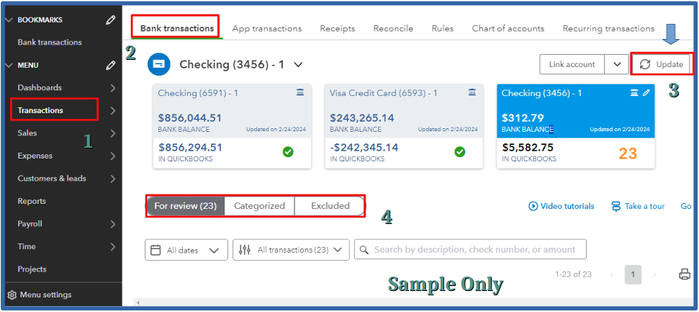
For more detailed information, check out this article: What to do if you can't find downloaded transactions.
If the issue persists, consider logging in to your bank's website to check for any alerts or notifications that could provide further information about your situation.
Meanwhile, to bring up past transactions, you can request your bank for a CSV file and manually upload it into QuickBooks. I'll write down the steps to get you going:
- On the Bank Transaction page, tick the blue tile for the account you want to upload the transactions.
- Click the Link account dropdown. Upload from file.
- Drag and drop or select files. Pick the file you downloaded from your bank. Continue.
- Select the account you want to upload the transactions in the QuickBooks account dropdown. Press Continue.
- Follow the onscreen steps to match the columns on the file with the correct fields in QuickBooks. Then Continue.
- Choose the transactions you would like to import and Continue.
- Hit Yes. When you accept it, click Done.
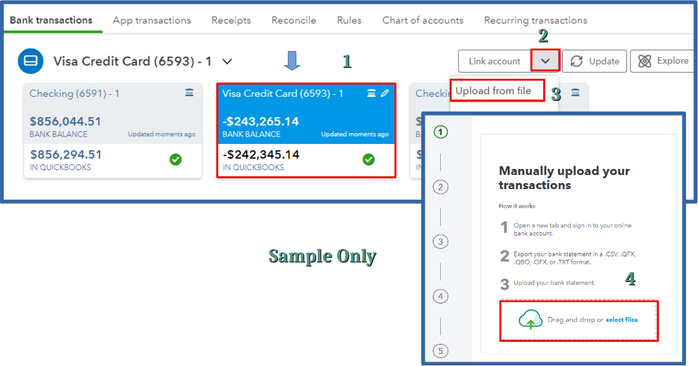
On the other, I'd like to ask for additional details, specifically what financial institution you're using. If you come across any errors, could you kindly provide a screenshot? This information will help us check if there are any ongoing issues.
You might want to check out these resources in the future to help you manage your transactions in QBO:
I'm still here to ensure your transactions appear accurately in their designated areas. Let me know if you need any help with this. You can respond in the section below.