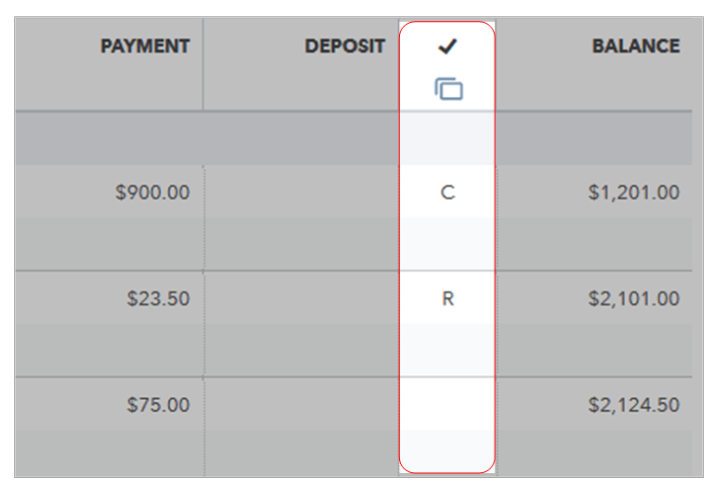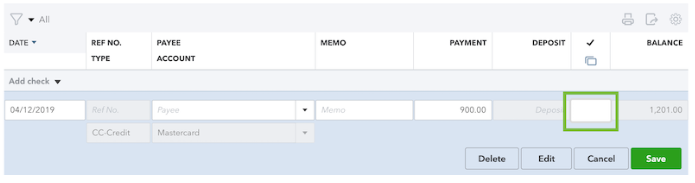Hi @lmandel-bmassoc-,
The undo reconciliation feature is only available in QuickBooks for Accountant version. You'll want to invite your accountant to do this. You can also check out this page to find one: https://quickbooks.intuit.com/find-an-accountant/.
To undo:
- Go to Accounting, then Reconcile tab.
- Select History by account. Then, the account you want to reconcile and date range from the drop-down menu.
- Hit View report to open the Reconciliation Report.
- Tick the arrow in the Action column, and then Undo.
- Click Yes and then Undo to confirm.
Or, you'll have to undo the reconciled transactions one at a time. Let me walk you through the steps.
- Go to Accounting, then Chart of Accounts.
- Find the account and then View register. Then, find the transaction you want to unreconcile.
- Review the check column. If the transaction is reconciled, you’ll see an “R” (see attached images below).
- Click the box and keep clicking it until the box is blank. This removes the transaction from the reconciliation.
- Tick Save. Then close your register.
You can learn more about removing transactions from reconciliation at this link: Undo and remove transactions from reconciliations in QuickBooks Online.
I'm attaching our reconcilation guide which I'm sure you'll find helpful. It has everything you need to keep you accounts accurate.
That's all there is to is. Please swing by anytime if you need help with anything else. I'll be around to assist you every step of the way. Thanks for rolling in today and I wish you have a wonderful day ahead.