Hi there, @Nirodha. Let’s work together to resolve this for you.
To begin, you can manually update your bank feeds to allow the deleted transactions to be downloaded again in QBO. This will also refresh the transactions across all of your accounts.
Here's how:
- Go to Transactions and select Bank Transactions.
- Select Update.
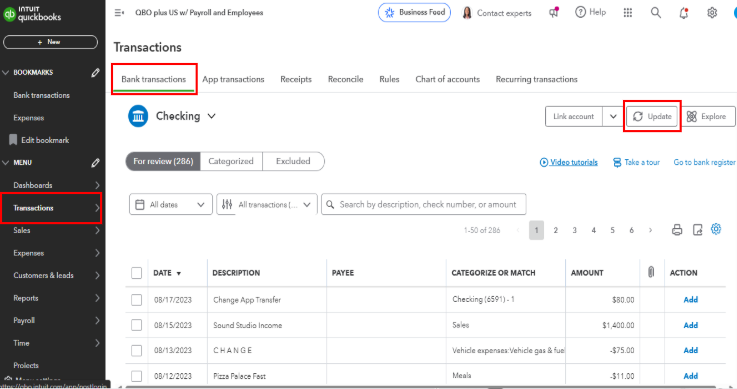
If the transactions are still not downloaded in QuickBooks, you can manually upload the deleted transactions.
Once the deleted transactions are successfully downloaded, you can begin matching them.
Additionally, you can check this guide to help you reconcile your accounts so they always match your bank and credit card statements: Reconcile an account in QBO
Furthermore, consider checking out our QuickBooks Live Expert Assisted team. They specialize in simplifying transaction sorting and financial management. I recommend exploring their services, which could significantly improve your accounting workflow!
I hope this helps, and please feel free to utilize the comment section below if you have further questions.