Removing a duplicate charge when reconciling is easy, Heather. I'll be glad to lead you the way so we can ensure your balance is accurate.
Beforehand, may I know where the charges come from? Do you use any Payment or third-party services? Please know that any additional information will help me get on the same page.
You can follow the steps below to delete the identical transaction permanently:
- Go to the Gear icon and select Chart of Accounts.
- Find the account with the duplicate charges and click View register.
- Locate the entry you wish to delete, then press the Delete button.

If these are downloaded transactions, check for bank rules that auto-categorize the entry, which may cause duplication. In this case, you can exclude them on the For Review tab from the Transactions menu.
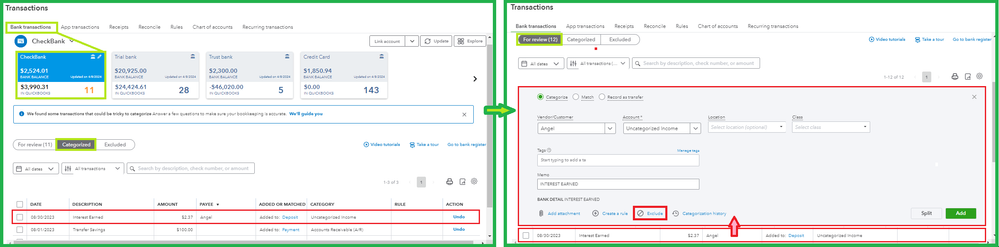
Moreover, this guide will help you fix the issue if you're referring to bank fees or interest income: Interest or bank charges show up twice when reconciling and in the register in QuickBooks Online.
Once done, follow this article to continue the reconciliation process and match your bank and credit card statements: Reconcile an account in QuickBooks Online.
I am delighted to provide any assistance regarding managing your account registers. If you need more help handling charges, please don't hesitate to ask in this forum. Take care!