Turn on suggestions
Auto-suggest helps you quickly narrow down your search results by suggesting possible matches as you type.
Showing results for
I have checks written in the previous month that have now been debited in the following month. They are listed on the expense register but I can't see them on the reconciliation page. Changing the statement ending date won't work with this issue as the transactions are in the previous month.
Solved! Go to Solution.
Hi Revitalize_Bookkeeping.
Thanks for the question, at this point I'd suggest reaching out to our support team because they have the tools to look into your account and see exactly what's going on where. As well as screen share with you while they look. That way you can both figure it out together. To reach them follow these steps.
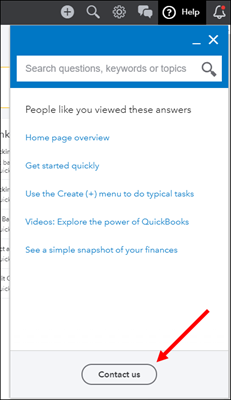
If you have any other questions in the meantime, you can ask them below. Thank you for your time and have a nice evening.
Hello, @Revitalize_Bookkeeping.
Let's run and customize the Transaction Detail by Account report. This way, you can view the list of transactions per account in your chart of accounts.
Here's how:
You can compare the list of transactions with your bank statements. This way, you'd be able to determine if the check was processed and posted to the correct bank account.
If the transaction is not really added to your register, you can manually do so. Here's how:

Once everything is set, you can start reconciling your account again. You can read through this article to help you with the process: Reconcile hub.
Feel free to leave your comments below if you have other questions about reconciling your accounts in QuickBooks. I'm always here to help.
I've checked the report as per your directions and the transactions are all in there so they are posted to the correct account that I'm trying to reconcile. I've gone back into the reconciliation and they still aren't showing.
This does not fix my issue. Any other suggestions?
Hi Revitalize_Bookkeeping.
Thanks for the question, at this point I'd suggest reaching out to our support team because they have the tools to look into your account and see exactly what's going on where. As well as screen share with you while they look. That way you can both figure it out together. To reach them follow these steps.
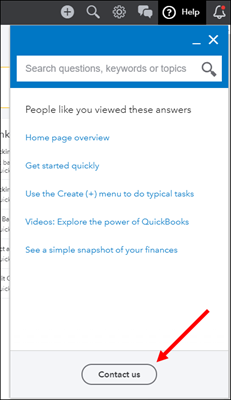
If you have any other questions in the meantime, you can ask them below. Thank you for your time and have a nice evening.
I have had the same problem when I have transferred qb desktop from the office to the home via thumb drive. Everything BUT the reconciliation copy.
Why?
What is the solution?
Welcome to the Community, @joe1960. Allow me to share information about transferring files.
Possibly, you have the backup the files before reconciliation. That is why you can't see the reconciled. To avoid this issue, make sure to initiate backup after the reconciliation. When copying the backup, select the saved file after the reconciliation.
I'm also adding these articles to learn more about moving company files in QuickBooks Desktop:
You can always click the Reply button if you need additional assistance with transferring files. I'm always around to help.



You have clicked a link to a site outside of the QuickBooks or ProFile Communities. By clicking "Continue", you will leave the community and be taken to that site instead.
For more information visit our Security Center or to report suspicious websites you can contact us here