Welcome back to the Community, @kgoodric1.
Let me walk you through on how to record the transfers using the imported transactions on the bank feeds.
In the Transaction List, you can click the Added/Approved feature to record the transfers using the imported transactions. Before doing so, ensure to add them so that you'll be able to see the feature by selecting the Quick Add on the Action column.
Here's how:
- Go to the Banking menu and then select Bank Feeds.
- On the Bank Feeds Center, choose your bank account.
- Under Transaction List, click on the Added/Approved to view register from the bank feed.
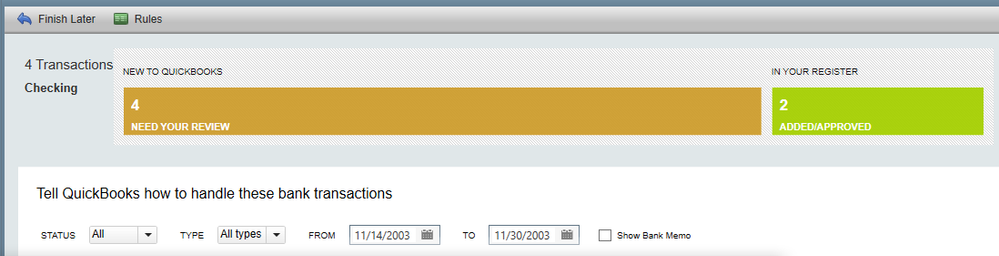
- Double click the transaction that has CHK type.
- On the Bank Account drop-down, select the account to transfer.
This way, you'll be able able to record it from the downloaded bank feeds transactions.
I'll be adding this article as your source when you match or add transactions to QuickBooks: Add and match Bank Feed transactions in QuickBooks Desktop.
Feel free to post again if you have more questions about bank feed transactions. I'll keep my notifications open. Have a great day!