Turn on suggestions
Auto-suggest helps you quickly narrow down your search results by suggesting possible matches as you type.
Showing results for
Connect with and learn from others in the QuickBooks Community.
Join nowHello,
We just migrated to Quickbooks Desktop and chose the day to start tracking transactions to be the first day of the month. Some banking accounts statement dates match that, other do not and start their statement period on the 5th, 15th etc. When creating the accounts I entered the beginning balance and the beginning balance date that matched up with the bank statement, ie $500 on the 15th, not the actual account balance on the 1st - otherwise reconciliation tool would show the wrong beginning balance/date.
Is there a way to handle these unreconciled transactions from the 1st to the 15th?
Hello there, @rcbk.
I can see here that you've posted a question twice, I already responded and shared solutions to this issue. You can browse this link: https://quickbooks.intuit.com/learn-support/en-us/banking/starting-a-new-company-file-what-to-do-wit....
You can also visit this article for any bank questions: Banking.
Don't hesitate to drop a comment below if you have other questions. I'm always happy to help. Take care.
Thank you ! I posted multiples by accident - not sure how to delete them
Thanks for coming back to us, @rcbk.
Deleting a post is currently unavailable. However, you can edit the information by clicking the Hamburger icon and selecting Edit Message. We have moderators that can help remove your post.
Here's how:
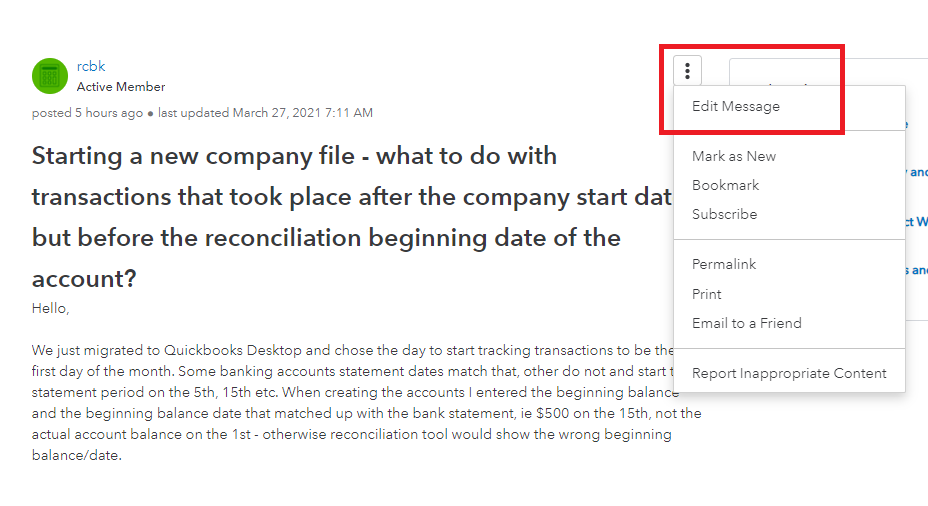
Also, I encourage checking our Help articles page to learn some tips and tricks in managing your QBDT account. From there, you can read great articles that can guide you through the steps by steps process.
Please let me know in the comments below if you have any additional questions about your QuickBooks Desktop account. I'll be around to help you out again. Take care.



You have clicked a link to a site outside of the QuickBooks or ProFile Communities. By clicking "Continue", you will leave the community and be taken to that site instead.
