Greetings, @AndreaC.
When splitting transactions, make sure to select the appropriate income or expense account in the Category column. Let me guide you in splitting your downloaded Stripe transactions. This way, we can make sure that it will be recorded to the correct posting account.
- Go to Banking menu, then choose the Banking tab.
- Pick the Bank account where the lump sum deposit was recorded.
- Locate and click the transaction to expand.
- Click the Split Transaction link.
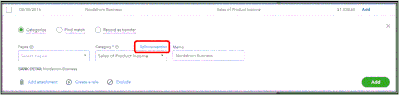
- In the Split Transaction page, there are two default Payments fields.
- Click Add lines below the second Payee drop-down.
- Click the Trash Bin icon to remove the fourth line item.
- From the Received From column, select the names of the donors.
- Choose the posting income account in the Category.
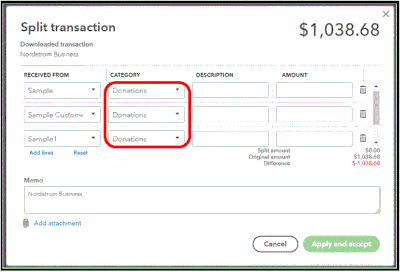
- Fill out the necessary information for each transaction.
- Click the Save and Close button.
Once completed, the split transaction will be deposited automatically to your account. If you've made manual deposits to record the transaction in QuickBooks, you’ll want to consider matching them to avoid duplicate entries.
Here's how:
- Go to Banking menu.
- Select Banking.
- Pick the Bank account you need to manage.
- Locate the one large deposit, click Find match.
- In the Match transactions page, select the Payments you need.
- Click Save.
Get back to us here if you have other questions about managing your income and expense transactions. I'm always here to help.