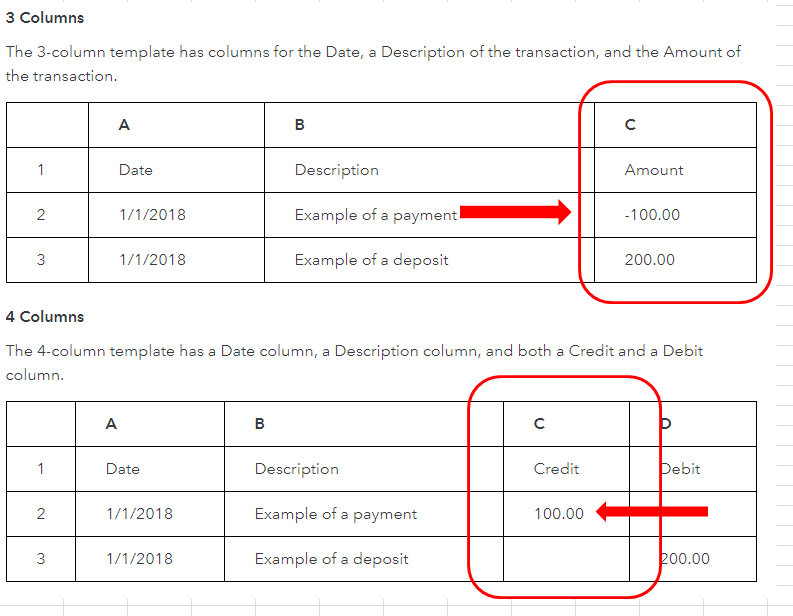I'll with your banking transactions, rickjentaxes.
If you're using a 3-column template, make sure that an expense transaction has a negative sign before the amount. If you have the 4-column template, make sure that the amount for expenses are placed under the Credit column.
You can see a sample format in the screenshot below. In the meantime, you can delete the file that was previously imported so you can import the correct one. Here's how:
- Click the Gear icon and select Imports.
- Look for the bank account and click Import older transactions.
- Select the file that you've previously imported and click the Trash icon beside it.
- Click Delete.
When you're done, review and categorize your transactions to put them in your accounts.
Let me know if you have other questions.