Turn on suggestions
Auto-suggest helps you quickly narrow down your search results by suggesting possible matches as you type.
Showing results for
Get 50% OFF QuickBooks for 3 months*
Buy nowI am a bookkeeper working with a client. I am using their installed version of QB Desktop Pro 2019 on their computer. I am trying to connect bank feeds for the client's bank and 2 credit cards and am having an issue.
Apparently last year sometime, the client attempted to make the connection but either didn't follow through or something went wrong. After talking to the bank, the bank said to remove the connection from their website and from our QB. I went into the chart of accounts and clicked on Bank Settings and clicked on disconnect all connections and got the following error message:
You cannot make changes to the online information for this account because there is a payment service update pending. Please go to Bank Feeds and update your payment service.
I have looked in Bank Feeds and do not find any updates or any waiting transactions.
Can anyone point men in the right direction to fix this problem? I talked with QB Support through chat and the only solution they would give me is to buy a $300 annual support package, which the client will not do.
Solved! Go to Solution.
Good day, GolfNut72.
I understand that you need to connect the bank to QuickBooks Desktop. We're unable to disconnect it if it's linked to any pending transactions or payment services like Online Bill Pay or QuickBooks Payments.
It'd be best to reach out again to our Customer Support Team so they can check what payment service is this. That way, they can also show you how to remove it.
I've added these articles to learn more about banking:
Leave a comment below if you have other questions. Wishing you all the best!
Good day, GolfNut72.
I understand that you need to connect the bank to QuickBooks Desktop. We're unable to disconnect it if it's linked to any pending transactions or payment services like Online Bill Pay or QuickBooks Payments.
It'd be best to reach out again to our Customer Support Team so they can check what payment service is this. That way, they can also show you how to remove it.
I've added these articles to learn more about banking:
Leave a comment below if you have other questions. Wishing you all the best!
I was finally able to figure the problem out. There were several memorized transactions that had not been entered into the system. I deleted the memorized transactions and the problem was resolved.
Thank you
EJ
EJ
can you tell me where the memorized transactions were I'm getting the same message about payment service update pending
Thanks for following this thread, mvinikoor.
I’m here to make sure you can delete the memorized transactions. This way, you can smoothly disconnect the bank feeds.
We’ll have to go to the List menu to accomplish this task. Let me help and guide you through the process.
Here’s how:

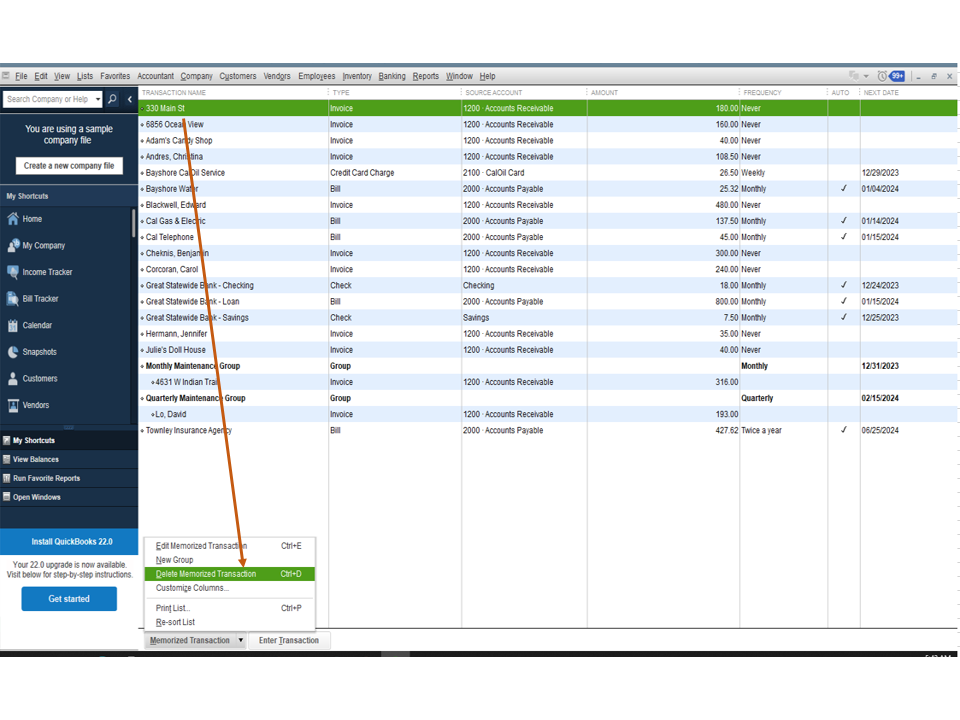
After performing these steps you can now disconnect your online banking. For detailed instructions, see the following resource: Disconnect Bank Feeds for an account in QuickBooks Desktop.
Check this link to learn more about managing memorized entries: Create, edit, or delete memorized transactions. It includes instructions on how to create a memorized transaction by group, edit one, etc.
Additionally, this article provides an overview of reports: Create, access, and modify memorized reports. From there, you’ll learn how to set statement preferences, set up a memorized report, delete one, to name a few.
Feel free to post a comment if you still need help with memorized transactions. I’ll get back to assist further. Have a great rest of your day.
What is next step if you go to the memorized transactions list and there is none ?
Good afternoon, @Pts7001.
Thanks for joining in on this thread.
If you're not seeing no memorized transactions within the list, then I suggest contacting our Customer Support Team for further assistance. Here's how:
It's that easy!
Keep us updated on how the phone call goes. It's my priority that you get back to running your business as soon as possible. Have a great day!


You have clicked a link to a site outside of the QuickBooks or ProFile Communities. By clicking "Continue", you will leave the community and be taken to that site instead.
For more information visit our Security Center or to report suspicious websites you can contact us here