I can help you update the phone number on file, steve224.
The phone number you're seeing when setting up instant deposits could be the information entered when you signed for QuickBooks. You can update it anytime you want.
Let me show you how to do it:
- Sign in to QuickBooks Online.
- Click your Profile icon next to Settings ⚙.
- Select Intuit Account. This opens the Intuit Account Manager.
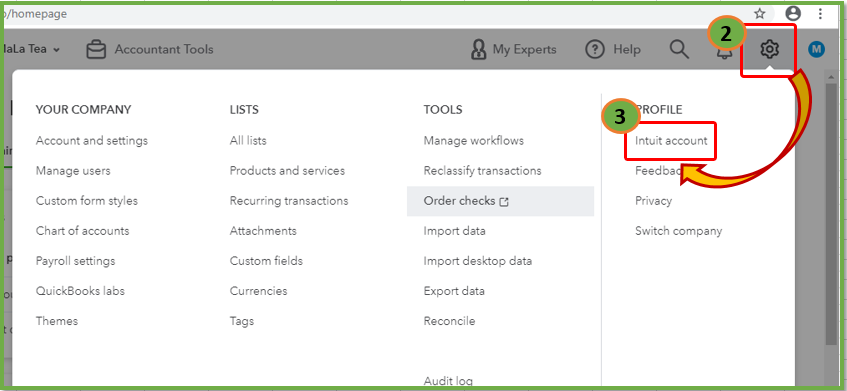
- Go to the Sign in & security menu.
- Select the Phone section.
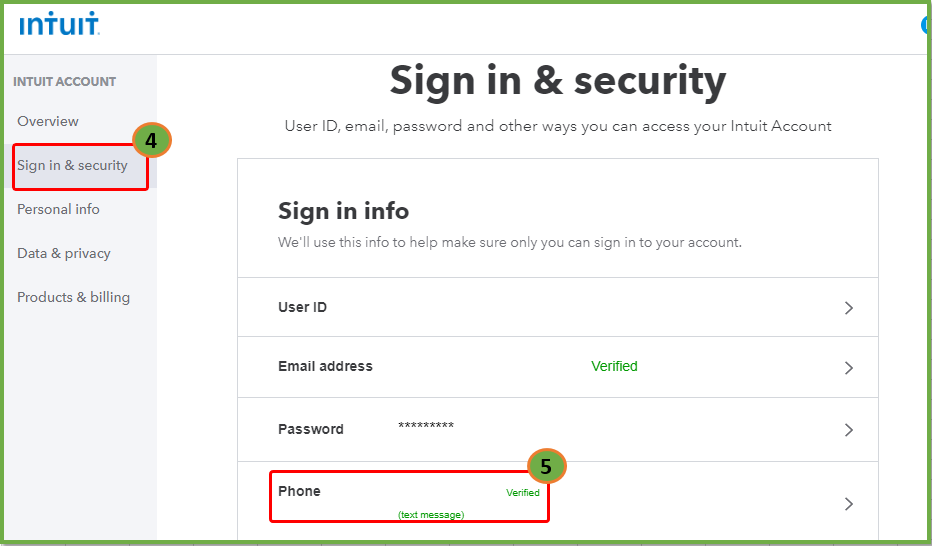
- Make your changes.
- When you're done, click Save.
All codes will be sent to the new phone number and it's already the information associated on your account.
Once done, go back and get instant deposits in QuickBooks.
Keep me posted if you have follow-up questions by commenting below. I'll be right here to help you.